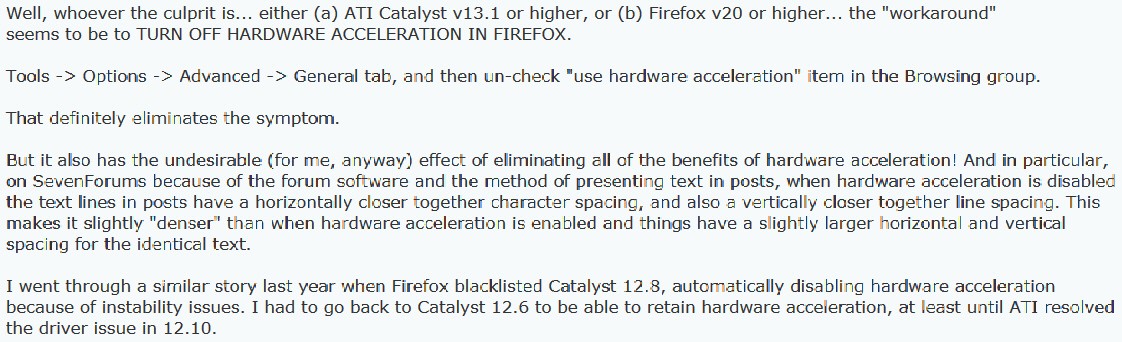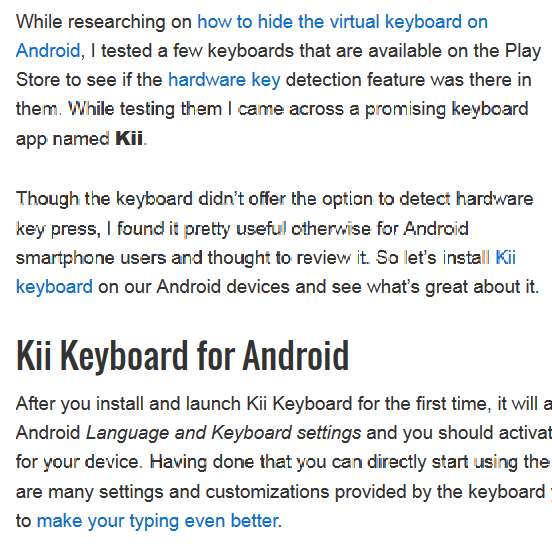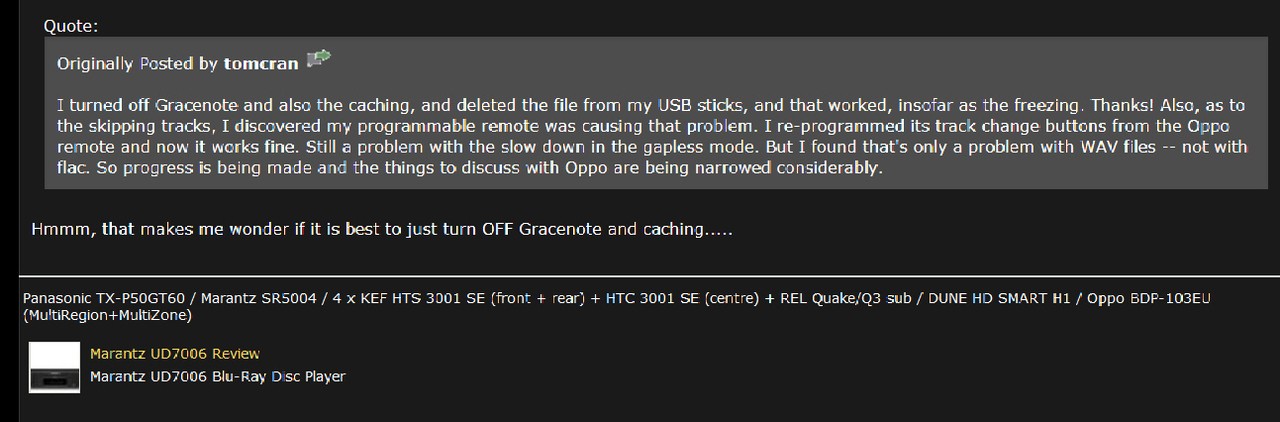New
#1
"Color ringing" on text, ATI video card, only with Firefox
This problem in Firefox started around the time of the V13 video drivers for ATI HD* video cards (I have an HD4850 running v13.1 and an HD5770 running v13.4). Or, it might have been around the time v20 of Firefox came out (I'm currently using v21.0). Don't know exactly.
So the problem may be tied to v13 of the ATI video drivers, or it might be to a recent version of Firefox. Unclear. Since the issue does not show up with Internet Explorer but only with Firefox, I decided to post the question here rather than in the Video sub-forum.
Anyway the problem is that text displayed or in a composition window (like this, as I write) often seems to "vibrate" with colors around the letters. Kind of like a "video convergence" problem on an old CRT, where the RGB guns were not all focused on the same spot.
Seems that scrolling the page up or down can often cure the problem (as the screen is re-painted), or most often it just kind of disappears on its own after a while, for some reason.
Anybody else notice this?
Here's what it looks like. Amazingly I was able to get a screenshot before the "color ringing" disappeared and everything was once again perfect black text.



 Quote
Quote