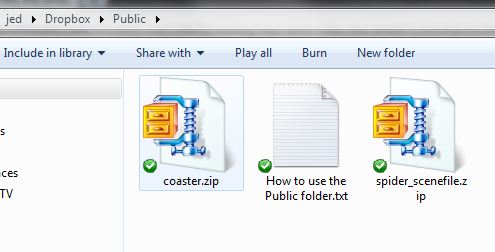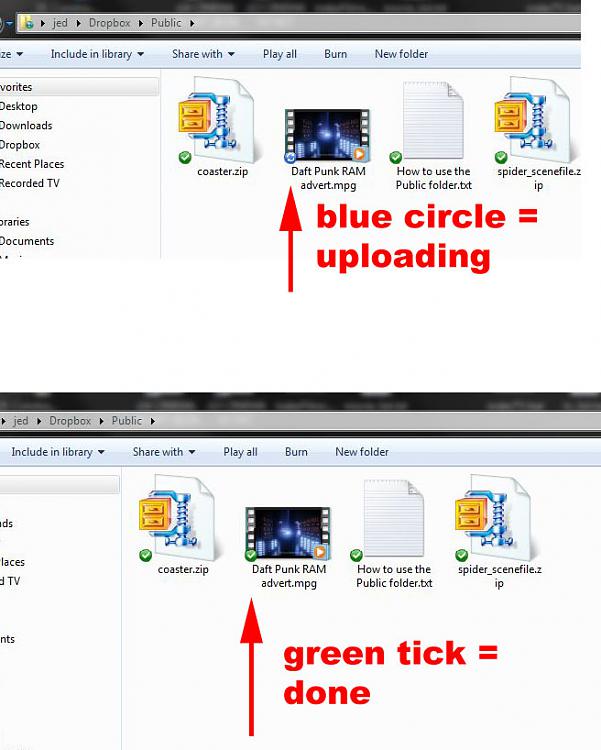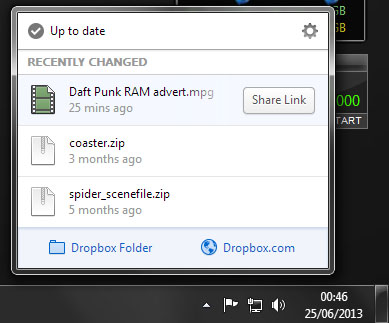New
#11
With normal Dropbox use you download the app and install. Then you drop a file into the public folder on your pc. This folder is mirrored at DropBox. When upload is done you right click the taskbar icon and go to the Dropbox website. There you copy the public link to clipboard and paste that link into your email. Bear in mind that the cloud folder is a mirror and if you remove the file from the dropbox folder on your pc, it is removed from the online storage also.
edit - according to this you have to upload files to dropbox first, and also have linked Yahoo to dropbox
https://www.dropbox.com/help/973/en


 Quote
Quote