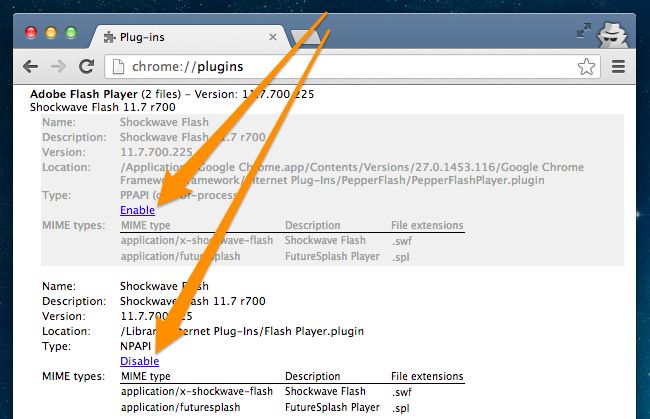New
#1
Google Chrome no Sound
Whenever I watch a video (for example youtube), it has no sound on google chrome for some reason
I have the latest version of google chrome: Version 28.0.1500.71 m
I tried to reinstall chrome and restarted my laptop, but it still doesn't have sound.
The exact same video will have sound if I play it on firefox or ie, so it is not my speakers
can someone help me? thanks!!


 Quote
Quote