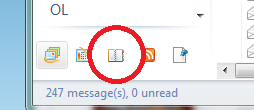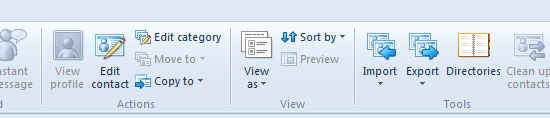New
#1
finding windows live mail contacts folder - hlep!
I read an old post from 1-1/2 years ago and it said to click on contacts on the lower left of the screen. It just isn't there on my laptop, however it is on the desktop. What am I doing wrong? Any suggestions would be appreciated. I am strictly an end-user, so computer speak will not help me much. Step by step plain English is all I understand.
Thanks in advance for any replies.
P.S. I upgraded from Vista HP 64 to Win 7 HP64 and would like to export my contacts. Any ideas?



 Quote
Quote