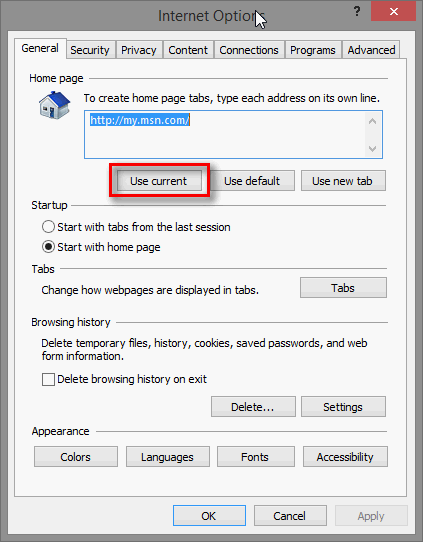New
#1
Dell MSN Homepage Hi-hack
I'm setting up a new Dell Inspiron, Windows 7 (64 bit). To change the home page, I went to Tools> Internet Options> Home Page and inserted my new home page address, MSN.com. I clicked Apply, closed everything and reopened the browser. Dell's version of MSN came up instead. How do I get rid of this and activate my regular browser?
Thanks,
Mike


 Quote
Quote