New
#1
Internet Explorer help please.
-
-
New #2
It's by design with IE8.
One process is for the program and one is for the tab loaded. This has to with the tab recovery feature they added which prevents the whole app from crashing based on one page allowing you to continue to use the other tabs.
-
-
New #4
thank you very much for your help . i thought it was a virus .
again thank you
scrooge
-
New #5
and what about the case, i am not running iexplorer (i have not started it yet) but iexplorer is running in the background?
i think that iexplorer does not close tabs, so it starts to recover them and gives the message about it several times. and if i look into the task manager, there are more than 3 iexplorer tasks running without using any of them.
i have not find out either they are crashing and running on the background after i had started iexlorer once druing the session or it starts with system start and running and recovering all the time in the background. i can only see and close them with the task manager.
how to fix this problem?
Related Discussions

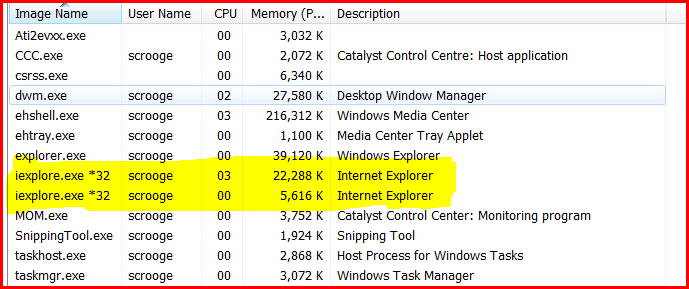

 Quote
Quote