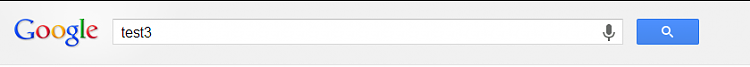New
#1
lost search box function
I have a problem I am on windows 7. and am using google .you know when you have been searching on the site for a while, and you want to go back to something. you go to the search bar at the top left, and on the right side of that there is a little arrow (a dropdown box) click it and all you have typed comes up, so you can click on what you previously typed .and bring it back up.so you don't have to type it in again.it also allows you to delete it all . Well mine as gone .I click the arrow and nothing happens. Very annoying.
any body got any answers.


 Quote
Quote