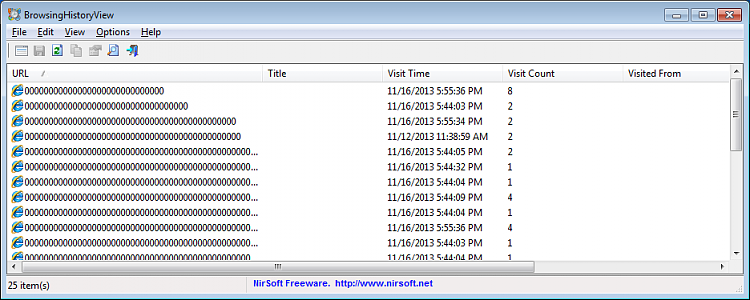New
#11
@Anak,
There is not much harm in deleting the entire folder. I just want people to see what is in there before blowing it away (or leaving it alone - if desired).
Use this tool [BrowsingHistoryView - View browsing history of your Web browsers] to see some of the contents of that database. There is nothing to install with that tool. When you exit the tool, it creates a config file to save its settings.
I seem to recall that the first time that I looked at the database, it held history going back almost a year. Even a total reset of IE does not clear this history. If you are willing, let us know how far back your history goes.
If you close IE (make sure IE is out of RAM)...
...kill taskhost*
...then you can delete the folder**
*other apps might close when you do this
**as long as you do not wait too long. Some other process might call the INET API and thus cause a dllhost process to lock the folder again. Killing all instances of dllhost will also close apps like the Windows Photo Viewer. Restarting IE or restarting the computer will create a fresh set of files related to this database. If you restart IE without restarting the computer, then the folder/files are locked via a dllhost process.
It is possible to block the creation of this database via NTFS permissions, but doing so messes up a few things. Those things would vary from system to system since they depend on what apps are installed.


 Quote
Quote
 in the upper right corner of the post, fill out the message that you would like the thread deleted, then click on send report. I usually start a report with Dear Mods or Admins, and end with a thank you.
in the upper right corner of the post, fill out the message that you would like the thread deleted, then click on send report. I usually start a report with Dear Mods or Admins, and end with a thank you.