New
#21
IE10 uses WebcacheV01.dat vs index.dat files. How to clear/delete?
-
-
Posts : 5,605 Originally Win 7 Hm Prem x64 Ver 6.1.7600 Build 7601-SP1 | Upgraded to Windows 10 December 14, 2019New #22
Thanks,
My apologies for being a little dense here, I just got up and haven't scratched my brain yet.
So what I'm seeing is from V01.dat?
Then why, when I specify the webcache folder it comes up with no entries??
-
New #23
I don't know what all the BrowsingHistoryView tool needs to see in order to show you the info.
If I drill down to this path...
C:\Users\username\AppData\Local\Microsoft\Windows\WebCache
...I get nothing.
If I leave the folder selection at...
C:\Users\
...I get info. But sometimes I have to reboot and reopen the BrowsingHistoryView tool to see the info.
If I try each profile folder below C:\Users\...
C:\Users\All Users
C:\Users\Default
C:\Users\Default User
C:\Users\Public
C:\Users\username
...I get nothing.
If you use desktop gadgets, they might prevent the tool from getting to the info.
-
Posts : 5,605 Originally Win 7 Hm Prem x64 Ver 6.1.7600 Build 7601-SP1 | Upgraded to Windows 10 December 14, 2019New #24
Just to be on the safe side I show all folders, files, drives, and system files in Folder options >View Tab.
Same here.
Haven't tried that yet, will let you know.
Same here. Haven't tried all those permutations yet, will let you know.
No, no gadgets here. I strive to be a purist when it comes to anything involving computing, and using our machine.
Will have to get back to you later...Dinner will be ready in an hour, and I had a few moments to check my email.
The F1 Austin Texas race is on
Last Sprint cup race in Fla is coming up.
And a few American Football games I'm interested in are on.
Just might be around 10pm est before I can get back.....
-
New #25
Binks - any input on this MAJOR privacy issue and how to manage its collection of data?
I still find it hard to believe how little concern there is within the computing population over this topic.
-
New #26
Hello Lexus,
When privacy is a concern, then about all you can do, other than not be on the internet, is to use IE with InPrivate Browsing.
Internet Explorer InPrivate Browsing - Turn On
Internet Explorer InPrivate Browsing Shortcut
Hope this helps some, :)
Shawn
-
New #27
Getting back on this item.
Brink, not sure using InPrivate Browsing even helps as we are not discussing the "user's" ability to delete browsing history, etc. If I recall, at least in IE versions prior to IE10, the InPrivate Browsing still accumulated in the index.dat files.
Years ago there was much concern about the index.dat files and there were instructions everywhere on how to delete these files due to them containing your entire browsing history. Amost any decent "cleaner" program would also rid your system of this files.
Starting with IE10, this gathering of information was moved to a more sophisticated process utilizing webcacheV01.dat files and no one seems know how to delete this information. And worse, cares to figure out how!!!
People, this is a record of everything you view and do on your computer. This information is available to anyone who knows how to obtain these files!!
-
New #28
I'm concerned and was just pointed here, good info for us paranoiacs, I have the tee shirt and hat.
Searching for webcacheV01 with w7 search I got 2 webcacheV01.dat and 2 webcacheV01.temp files. @ of them I deleted manually and they went away, the other two say they are open is a host process, or something. This is a bit technical for me.
I am running the PZ program as I write this, it found over 8000 traces of "stuff".
Or maybe more....
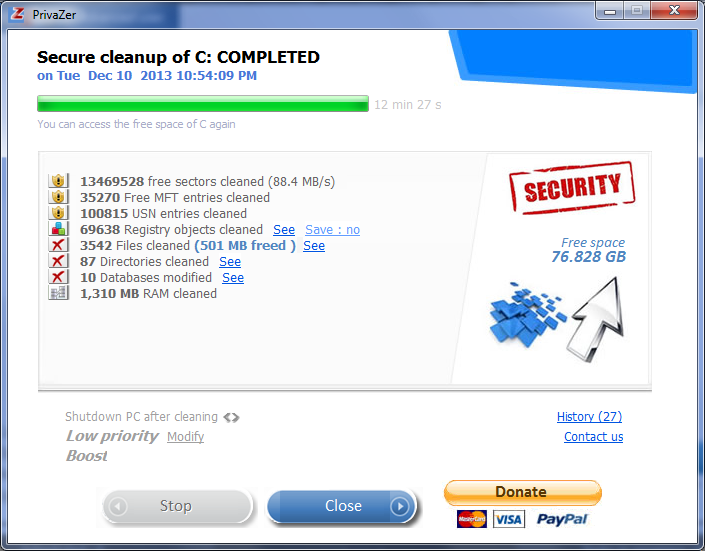
-
New #29
As shown in post #19, the PZ tool changes the info in the database, but it leaves the date and time behind.
You could just delete the database:
...log off of the primary user account
...log on using an admin account
...delete the webcache folder of the primary user
...log off of the secondary account
...log back on to the primary account
Or, you can kill some services and delete the folder that way...
...but I'm not suggesting that to folks just yet.
-
New #30
But per my original Post #3, the PDF file attachment talks about "information" (remember these cache files are collecting and retaining browser information and computer usage information) first being collected by logs and then at some point being written into the Webcache files (seem to recall there is a period of time that this is done after IE is closed).
The forensic PDF talks about being able to obtain at least some data from those various log files even without the Webcache file. If so, they must go also.
FYI Brink, I had forgotten but that PDF article does say that some data is recoverable even if InPrivate browsing was utilized.
Until this gets sorted out, I have not installed IE10 so I can only convey what I read to those who may have already installed IE10 or now IE11.
There has to be a way for someone or a cleaner program company to figure this out - yes?
I'm surprised that the PZ - PrivaZer program does much of anything since they have yet to announce that they have solved this issue either.
Related Discussions



 Quote
Quote