New
#21
Nice thought User,
Let's see if this might help,
Resource Monitor - Troubleshoot Unresponsive Program
Although LastPass seems the likely candidate ?
Nice thought User,
Let's see if this might help,
Resource Monitor - Troubleshoot Unresponsive Program
Although LastPass seems the likely candidate ?
I had tried the last 3 suggestions before and did them all again (fixit, restorator and scan now..)
going mad and will give it a break for this evening and continue in the morning.
in uninstalled ie11 back to 10. disabled all addins, uninstalled Skype, rebooted countless times.
re-installed Skype still not working.
To UsernameIssues: I just tried again. the service that appears for the millisecond is skype.exe *32
exploding head, need a break. Thank you so much for all the patience thus far!!
just uninstalled lastpass completely, no change unfortunately
will try the resource monitor test tomorrow morning. sorry to cut off now!
Thinking and drinking
You can use these free tools to see if they find anything,
Manually Update them before running full scans,
Try not to use your computer while the scans are running, (one at a time of course).
Uncheck the box to Activate the Free trial from the final install options,
http://www.malwarebytes.org/products/malwarebytes_free
http://www.superantispyware.com/?tag=SUPERANTISPYWARE
Resource Monitor might help, but I was thinking of Process Monitor.
Process Monitor is harder to use - but it might reveal why the sudden exit.
One could also look at the Windows event logs for crash/exit info.
Good Morning!
I have tried the two malware scanners with no success (other than some cookies)
I have tried the resource monitor; this shows skype briefly if I start skype whilst he monitor is open. it is grey however and as such the "analyse wait chain" is not available.
Finally I tried the process monitor, but here i am completely out of my depth, no idea what to do.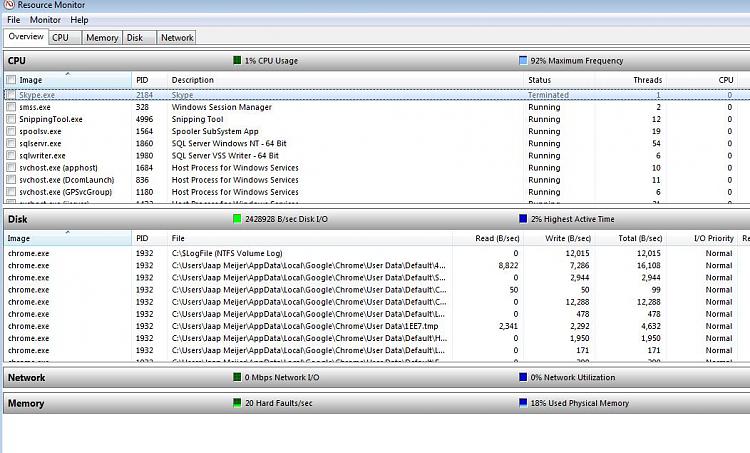
When Process Monitor first starts, it begins recording a bunch of stuff.
Stop it by pressing on this button:
In the stopped mode, there should be a red X thru that magnifying glass:
Next - clear the data:
Set up a filter:
Make it look like this:
Now start the data gathering by clicking on the magnifying glass with the red X thru it:
Try and start Skype.
Stop the data gathering by pressing on this button:
Save the data to a file:
Change the location of the file to your desktop:
Right click on the saved file...
...and select Send to > Compressed (zipped) folder.
Please upload the data in your next post.
dear UserNameIssues,
bizarrely i finally got Skype to work although how is beyond me. I uninstalled an upteenth time this time using revo uninstaller, then for good measure ran ccleaner too.
was just preparing to reinstall a full backup of the pc from a few days ago, but after one more reboot and a final ry to reinstall, it worked. (I had renamed the existing skype folder before).
IE still working albeit in version 10 not yet 11 and in EPM mode, which means my evernote webclipper won't work.
so still looking for a solution there.
Would like to follow your instructions but cannot see the pictures irrespective of which browser i useexcept for firefox which gives me links to them.
will try that now and see how i get on. thanks
Jaap
THANK YOU BOTH LOADS FOR HELPING!
all seems to be working now, even EPM switched off reboot and both Skype and ie work.
quick full back up now...
Can't put my finger on exactly what did the trick which is frustrating and not very helpful for others I am afraid. It does seem revo and ccleaner cleared out sme junk which may have done the trick in the end.
loads of medals to both of you!!!
Your welcome and thanks for the update,
Please keep the scanners for future use and consider adding the Malwarebytes Pro version for real time protection,
Cheers.
@Usernameissues,
Cheers for the awesome suggestions and screen shots