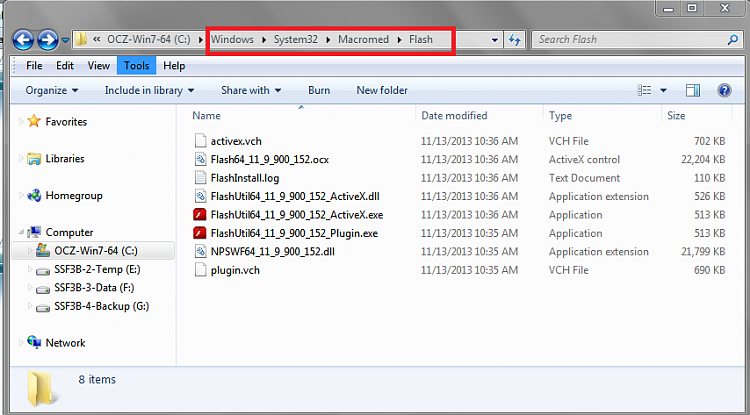New
#1
Can't run Flash Player
For some reason, I lost Flash Player and have been trying to download and install it. It is installed but doesnít run; itís just dead. I canít pay bills online, or view countless sites, as you all know. I didnít realize how critical Flash is to computing life until I lost it. I have Windows 7, 64 bit.
Iíve installed from Adobe and have searched for alternative programs that perform the same function, no luck. (see attached)
Donít know if a clean install would resolve this. As always, I ask to pick your brilliant brains for ideas. ellen
For tyranny to prevail requires simply that enough good men do nothingóEdmund Burke


 Quote
Quote