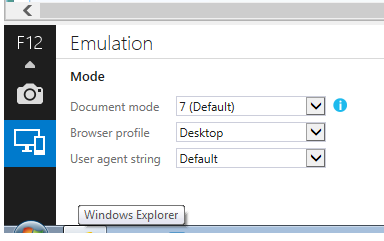New
#1
How to change Browser mode in IE11
I am still trying to use some of the new features in IE11 and when I hit f12, I can no longer find the compatibility mode to where you can change certain webpages to make them work as if they were on a previous version of Internet Explorer


 Quote
Quote