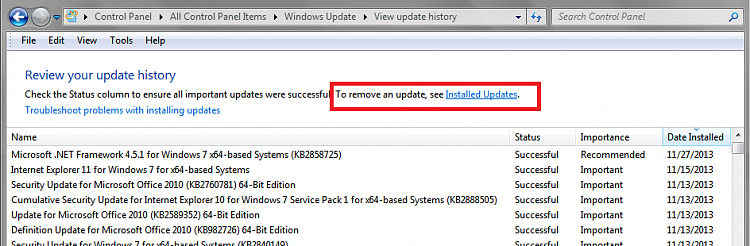New
#1
How can I fix my IE10 after that update from IE11
Not too long ago Gregrocker was so very kind and totally did a reinstall of my Windows7 Home Premium Edition 32-bit for me. It was a complete disaster and he had magical fingers and fixed my laptop so it felt like it was brand new again. I had my IE back of which I didn't have before and he set my laptop up for me so I wouldn't have any problems. And I was extremely grateful for everything that he helped me with.
Well I'm back again with problems once again with this stupid IE. I personally switched from my GoogleChrome on the words from Greg that it just wasn't as good as Microsoft. So I gave it a try and I've been using FireFox ever since then...I don't even go into IE ever...and the updates were set up for automatic...so I really didn't have to worry about that either or so I thought...BUT...I had to go into IE for work related stuff and when I went in there that's when I noticed everything looked all messed up. I don't even have a front page everything is white and over on the right it looks like a different language of which I have no idea which one...I tried to go into my windows updates to see what was installed and saw that IE11 was installed with a ton of other items as well...and reading in the Microsoft post about all this I hi-lited IE11 and uninstalled it and it took me back to IE10 but I still have all these problems that I don't know how to explain nor how to fix. So where do I go or how do I start fixing this in dummy mode
Any suggestions would be great.
Thanks
DoeZ



 Quote
Quote Awesome...And when I'm done doing this I'll basically be back to a new laptop again...for the most part...What would you suggest I do with my IE...I recall that IE10 was a troublesome one to begin with...have they fixed it since all this it first came out or should I go back to IE9?
Awesome...And when I'm done doing this I'll basically be back to a new laptop again...for the most part...What would you suggest I do with my IE...I recall that IE10 was a troublesome one to begin with...have they fixed it since all this it first came out or should I go back to IE9?