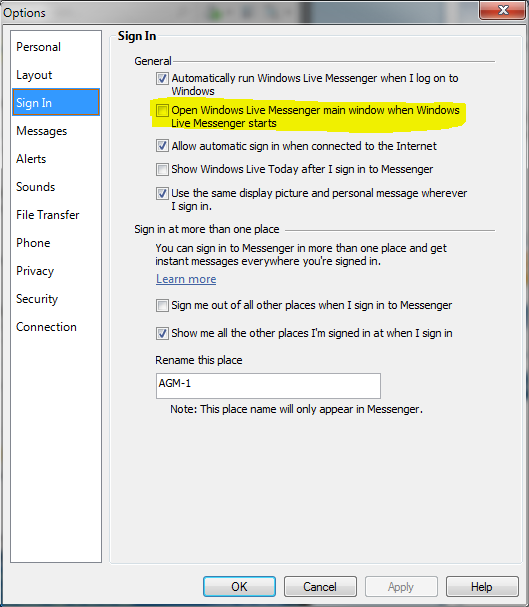New
#1
Live Messenger
How do you stop Live Messenger popping up on start up? I don't want to remove it, just open it when I want it. Was easy to do on XP! Otherwise I think Windows 7 is fine (so far!). Tried Task Manager - Services, but couldn't fine Messenger. Also not in Control Panel - Uninstall (not as I want to). Thanks.


 Quote
Quote