New
#11
Can't Interact with eHarmony (Responding To Matches)
-
-
-
-
New #14
-
New #15
I followed the video and all my settings, with the exception of Performance Options, which I switched back to Let Windows Decide, were as outlined in the video. The first time I click on Respond To Her Message, the Window to respond appeared, but it wouldn't load completely. I repeated the process again by clicking on Respond To Her Message, but it then reverted back to the same issue. Seems like we're making progress or at least making some interesting discoveries.
-
New #16
Have you looked at the HOSTS file?
Hosts File : Use in Windows 7 / Vista
These are the default timestamps if nothing has been changed:
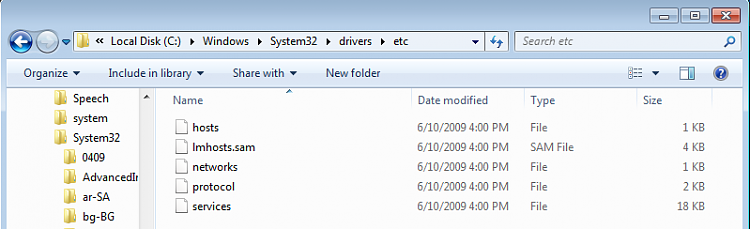
-
-
-
-
New #20
Thanks for all your guys help. After talking with and trying out a lot of Malware/Virsus programs from the guys at CyberTech Help Support Forums I ended up just doing a fresh load. I've not done a fresh load, typically I just do a clean Format Install. I'll be loading all my programs from a fresh load versus migrating them from the Windows.old file. Thanks for all your suggestions. IE, Chrome and Firefox are all working as intended.
Related Discussions


 Quote
Quote
