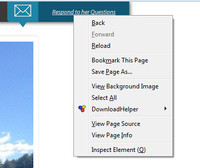New
#1
Can't Interact with eHarmony (Responding To Matches)
The oddest thing that has me completely stumped. This issue started on Tuesday and I can't figure out what is going on. When I click to respond to a match in eHarmony I click Send Her A Message and I get redirected back to the previous page. I should be getting a new window in which I can interact with the match.
I've contacted EH Tech, but naturally they give you the basic trouble shooting formulas. What I've tried.
This issues happens in all browsers, IE, Chrome, FireFox.
Disabled Win7 Firewall, un-installed/re-installed Java, Adobe Reader, Microsoft Home Essentials, Malwarebytes. I ran the computer with both Home Essentials and Malware uninstalled with Win 7 Firewall turned off.
Disabled all Pop Up Blockers, reset cookies and sites allowed/excluded.
I'm not having issues with my other computers in the house, just my main PC. Its not my ISP as its working on other computers and Wi-fi.
I can send a video link (YouTube) illustrating the issue via PM.
Last edited by BuzWeaver; 07 Dec 2013 at 17:45.


 Quote
Quote