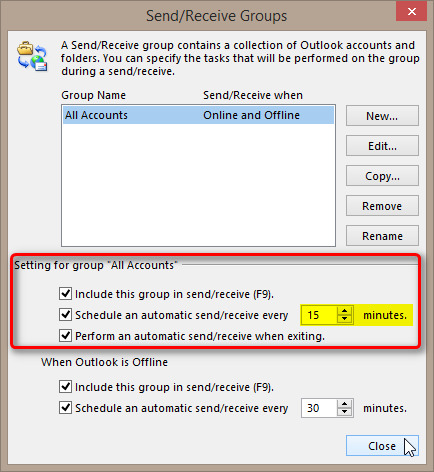New
#1
Emails are recieved with delay on outlook 2010
Hi
There is a delay in receiving emails on outlook 2010 in windows 7. I immediately recieve emails on ipad and owa but not on outlook.
So far I have tried deleting email account from my profile and that didn't worked.
I also deleted the outlook profile and that also didn't worked.
Any suggestion?
The outlook is installed my laptop and I have no issue with Internet connectivity on it. It puts connected through Dame wifi that the ipad is connected to..


 Quote
Quote