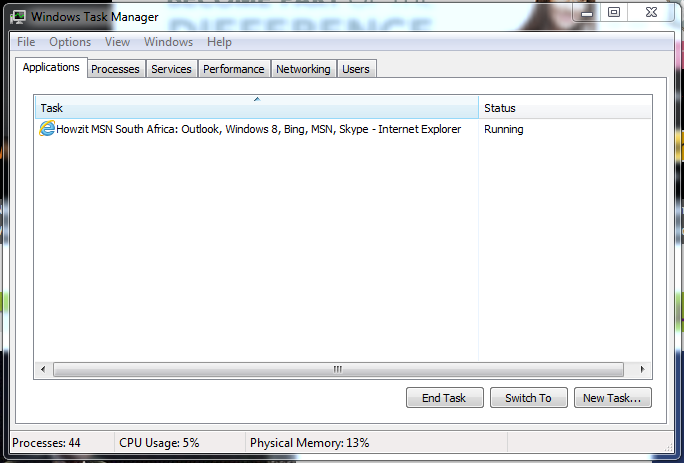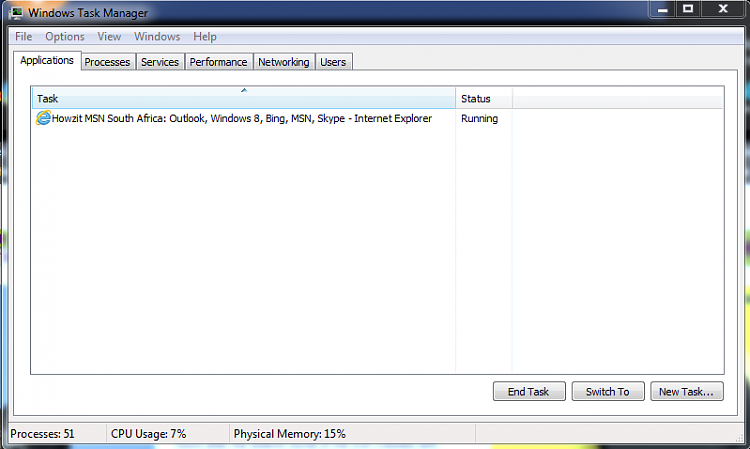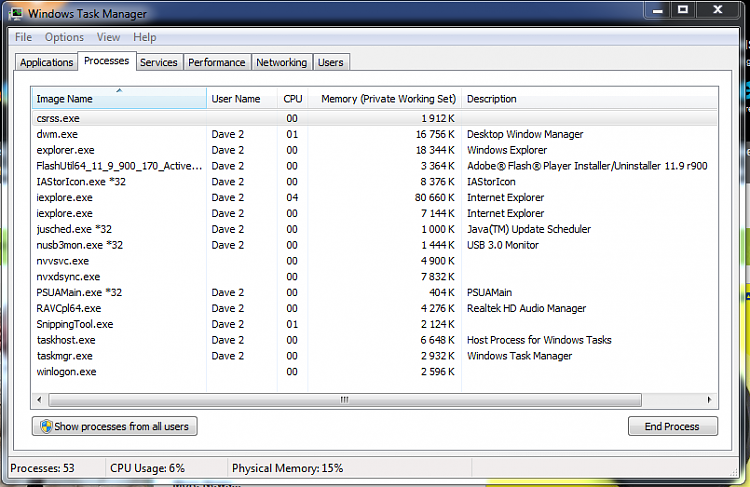New
#1
IE 11 64 Bit does not appear to install.
Hi All.
I would appreciate some help on this one and clarification where need be.
I am running Windows 7-64 Bit Pro with SP 1 installed. "Clean install."
I would like to install IE 11 64Bit but have been having some issues.
I first installed IE 11 after the clean install from MS Website. I believe though by default MS installs IE 11 32bit.
I then downloaded IE 11 64 bit as far I understand from the following link "Download Internet Explorer 11 for Windows 7 64-bit Edition and Windows Server 2008 R2 64-bit Edition from Official Microsoft Download Center" with file name IE11-Windows6.1-x64-en-us.exe. and size 53MB
I then uninstalled IE 11 and ran the file that I had downloaded to reinstall hoping that I would then see IE 11 64Bit in the About Internet Explorer Window according to what I have been reading, but alas 64Bit is not mentioned which I understand then would be 32Bit.
IE 11 Version: 11.0.9600.16428
RTM (KB2841134)
Any help or understanding that could be offered would be most appreciated.
With many thanks
Dave.


 Quote
Quote