New
#11
You can't use the Address bar in the Task Bar to do it. You have to open a browser, open a search engines and put in your word. I have to put in the .com or something to make it work at all.
You can't use the Address bar in the Task Bar to do it. You have to open a browser, open a search engines and put in your word. I have to put in the .com or something to make it work at all.
Thank you for your help Britton30, but I disagree.
I seem to remember an option in a GUI somewhere, that offers to append http:// and / to text, but I haven't been able to find it again. Even if that is not the case, I think it should be doable by the registry.
Anyone else have ideas?
In the OP it readsIt was a good suggestion though, thank you Slartybart. Any other ideas?The IE option "Go to an intranet site for a single word entry in the Address bar" is unchecked, and in fact disabled through the Group Policy Editor.
@Britton30 was there anything I wrote that suggested I want to search my PC? I want to use it for web-searching, that's all. That's what it already does with multiple words.
Well no, there was no way to tell where you were trying to search, hence the question.
Anyway, when I input just two words in the address bar it always come up in IE11 as, "Page Cannot Be Found". Do you have some other search program installed?
No, this is not a 3rd party addon or anything, it works from any Windows Explorer address bar, including the one you can mount on your taskbar. It uses your default browser and default search engine to search for whatever you enter, as long as it's got a space in it.
Since it is not working for you, you must have disabled searching from the address bar, or something like that. It works with a clean install of Win 7 Ultimate x64.
It is similar behavior as if you type into the IE address bar, but more convenient to me on the taskbar, usually.
so we're all working from the same page. The reference should be to an address toolbar on the taskbar
One Box is referenced in IE9 features: One Box - Microsoft Windows but there isn't much I could find regarding control over "one word Intranet" address resolution other than what Ira has posted and I linked in post 14
To rephrase the issue:
When searching in the toolbar address box for a single word, One Box (Microsoft's Search feature) thinks you might be searching for an Intranet address and "helps" by adding a prefix and suffix
http: //singleword/

This only seems to occur in the toolbar address added to the taskbar.
The link I gave in an earlier post and Ira's 1st post point to IE advanced tab options and offers a Group Policy change as well as registry entry changes. Appearantly these do not have any affect resolving the issue
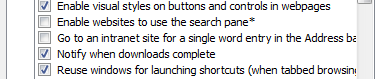
Methinks it's a bug!
Perhaps the solution is not using the address toolbar
.. replacing it with a user toolbar containing search
.. or pinning search to the taskbar
could use a little help figuring out how to do either, but I think pinning search to the taskbar is a better soultion for Ira
Last edited by Slartybart; 10 Jan 2014 at 10:53.
Thought I had it by making the same registry modification to IE Local Machine, test came up with a jumplist
http://singleword/
search for singleword
but subsequent tests with a new word gives me the intranet prefix/suffix again. Must have just been history.
Drat!
Hmmm - if I only enter a single character, I get search for in the jumplist
Note my default search provider icon