New
#41
Here is the command prompt screenshot.Command Prompt.docx
Here is the command prompt screenshot.Command Prompt.docx
There should be a space before the "--disable-extensions" part.
What do you get when you try just this:
...and how about this:Code:"%ProgramFiles(x86)%"
Did MS Paint not work for you to paste/save screenshots?Code:"%ProgramFiles%\Google\Chrome\Application\chrome.exe" --disable-extensions
The W7 snippet tool will also save images so that you can attach them to a post without using Word.
and how about this:
Did MS Paint not work for you to paste/save screenshots?Code:"%ProgramFiles%\Google\Chrome\Application\chrome.exe" --disable-extensions
The W7 snippet tool will also save images so that you can attach them to a post without using Word.[/QUOTE]
I used your code above and Chrome tried to open but stopped. See screenshot below:
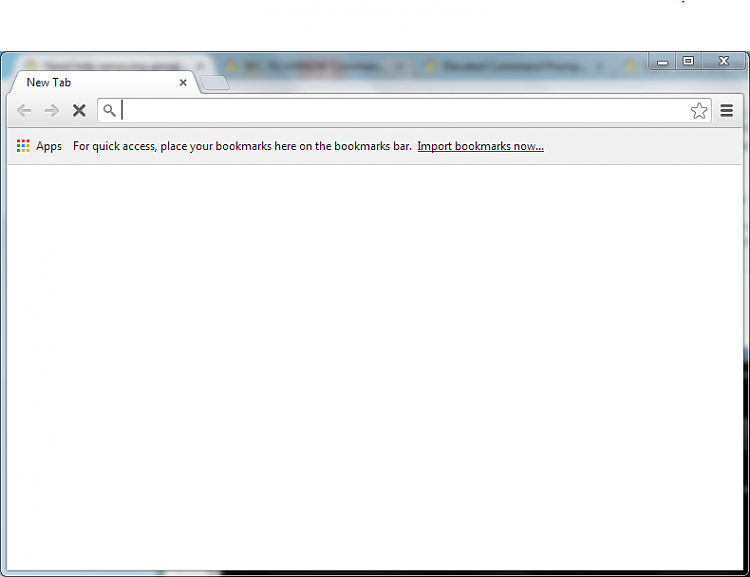
Also, it might be time to run this:
SFC /SCANNOW Command - System File Checker[/QUOTE]
Here is the sfc scannow result:
What should I do next?
I installed Chrome into a virtual machine.
Restarted the computer.
I ran the bat and reg files from my earlier post.
Restarted the computer.
Installed Chrome again.
Chrome worked - as expected.
You could try Process Monitor again.
The virtual machine that I tested on is W7 pro 64bit running inside of the free program named VirtualBox.
I was not suggesting that you should try or use a virtual machine. I was just stating that not much has changed with the Chrome browser since I made the bat and reg file. Those files worked for me. I was able to install Chrome after using them.
Just out of curiosity, will Process Monitor continue to run if you are in the Windows Safe Mode with Networking? If so, then we have two programs that are not working for you in the normal mode for Windows.
You might see if Process Explorer will run for you in the normal mode of Windows. Please see this post to download and configure Process Explorer to send into to VirusTotal. The first link in that post should take you to the website to download the latest version (which has changed since that thread was made).
I would suggest starting Process Explorer by right clicking on procexp.exe and selecting Run as administrator.
I get the same error for Process Monitor while in the safe mode.
Sorry, I should have tested that before asking you to do it.
Did Process Explorer run for you in the normal mode?
If so, did the Virustotal info show any problems?