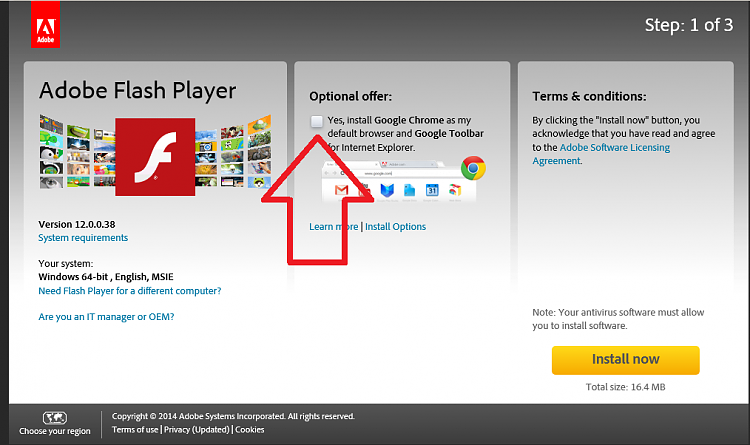New
#1
Correct way to get out of IE options?
Should I click on 'OK' or 'X'? The reason I ask is because I hadn't been able to accomplish the updates for Adobe Flash since version 11.9.900.170. I believe it had been updating itself approx. the same time as Patch Tues. but since that version it hasn't so finally took time earlier this morning to go to Adobe help & was directed to check my IE options, which were set the way the example showed BUT this time I clicked OK where as I believe I usually click X & "lo & behold" shortly after that I tried the update again( for about the 50th try) & it downloaded!





 Quote
Quote