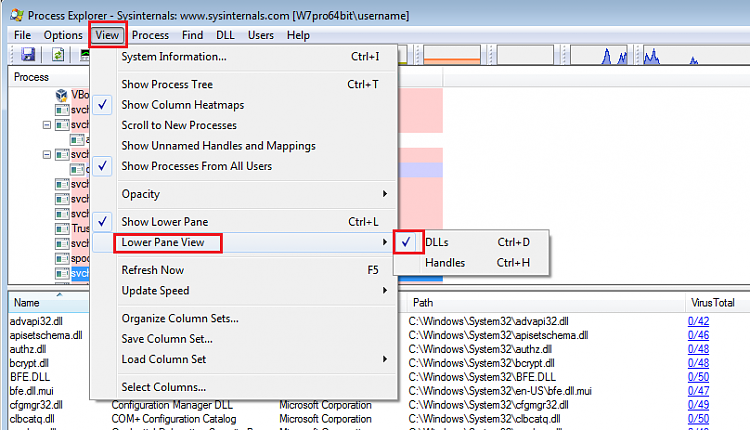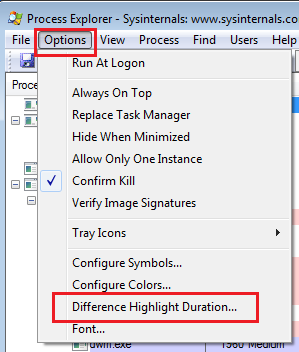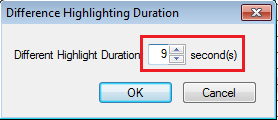New
#1
Browser opens by itself reformat didnt help
Hello I have a huge problem with my browser. My main browser keeps opening by itself and it refreshes by itself. First I've had problems with Chrome, so I uninstalled and reinstalled but nothing happened. So I installed all kinds of anti malware/virus programs to get rid of any malicious malwares, but even through that I didnt find anything bad. I decided to refomat my computer and installed chrome again but once I installed it it started opening non-stop so I tried firefox but it's not as bad chrome, but it still opens the browser randomly and when Im on a website it would refresh back to the homepage. I have no idea what the problem is can anyone please help???
Heres what it looks like
http://i4.photobucke....n/Untitled.png


 Quote
Quote