New
#21
Hitman
Hi,
I didn't get any problems like that. I've used it today and a few times in the past. it's supposed to warn you if your browser has been compromised by malware or"man in the middle" attacks. As for removing it - this is the method that I used.
Stop the Hitman Pro Alert Service (Start> Run> type services.msc then press enter) or use any decent service manager that you've installed. Once the service is stopped check processes for hmpalert.exe and kill it if present.
Then try uninstalling. Personally I used IObit Uninstaller rather than add/ remove programs but that's not a recommendation - just the way that I removed it.
File details needed for manual removal:
http://www.shouldiremoveit.com/Hitma...4-program.aspx
Just the service, executable, the uninstaller and a couple of dll's.
As it didn't run smoothly it would seem to suggest that there's a problem with IE.
Anyway after that disaster perhaps it might be an idea to uninstall IE 11 (assuming that you've upgraded to the latest version). If you want to be sure of keeping your bookmarks you should export them first.
Internet Explorer 11 - Uninstall in Windows 7
Internet Explorer - Import and Export Favorites
It should roll back to IE 10 and if you temporarily disable windows updates you can test IE 10 for a while to see if you get the same problem.
You can reinstall IE 11 by re-enabling windows updates.
Last edited by Callender; 07 Feb 2014 at 21:20. Reason: move image

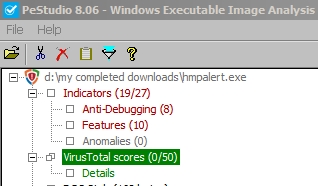

 Quote
Quote



