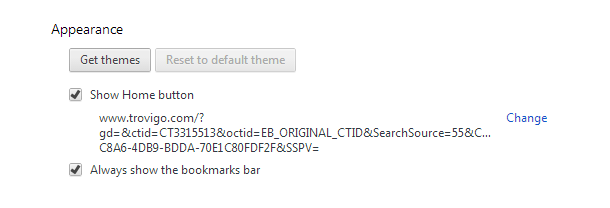New
#1
An annoyance - Bing search engine
Bing has hijacked my opening page & tabs. I cannot seem to kill it. Can some one guide me to get my google search page back on top please.
I'm using chrome. which I know little about compared to FF.
thanks
AaLF


 Quote
Quote