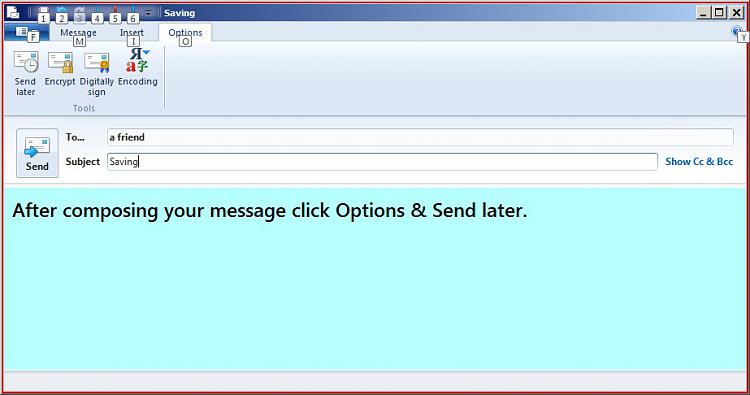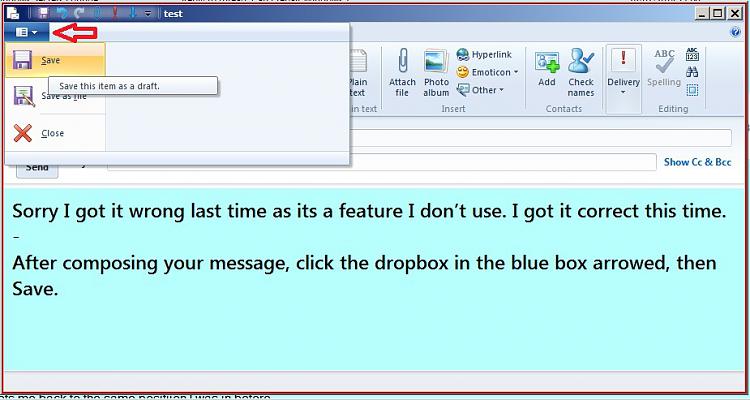New
#1
Sending mail from the Outbox on WLM 2012
Hi
I am using Windows Live Mail 2012 on Windows 7 64 bit. The program is set up to transfer finished mail to the Outbox before sending, to give me time to check it.
However, when I open the Outbox the mail is there waiting to be sent BUT after a minute or so it sends itself without any input from me. This means there is sometimes not enough time to check over a long email before it is sent. This does not happen every time and the delay between arriving in the Outbox and being sent varies from a few seconds to a few minutes. The program should allow mail to stay in the Outbox until I press the "send" button and not to be sent when WLM thinks its time is up!
Is this a fault with the system or is there some delay function that I have forgotten to set?
Thanks


 Quote
Quote