New
#1
IE trouble with Flash Player and Silverlight
-
-
New #2
Flash Player
Ideas:
Maybe try downloading and running the flash player removal tool:
Uninstall Flash Player | Windows
It will not remove the version that's built into Chrome.
The usual method for clean removal involes a reboot before reinstalling flash player. You'd need to install flash player for IE and for Opera.
If it still won't work a suggestion is to check IE security settings especially those related to Active X controls.
Control Panel> Internet Options > Security Tab.
For each zone check Active X settings are set to default. There's a lot of them.
An easy fix is just to reset IE altogether "Advanced Tab" > Reset.
The only downside is that you'd need to re-enable any add ons. "Programs Tab" > Manage add ons.
I can't say anything about Silverlight as I don't use it!
In the past a scan with Secunia PSI has flagged up problems with add ons - out of date or remnants of old versions that need removing. You could check if you think that it will help.
https://secunia.com/products/consumer/PSI/sys_req/
The download link to version 2.0 is on the right hand side of the page and a user has more control over the application if using this version rather than the current version.
You could run a scan, fix any issues (if found) then uninstall it.
When I did use Chrome in the past - updating never removed the old versions. Maybe that's been fixed now but it used to mean multiple versions of flash player were installed with remnants of the old versions in many places that eventually would cause problems. Usually it meant removing the old versions of chrome manually.
Or just search for old versions of flash .ocx files.Last edited by Callender; 01 Apr 2014 at 21:42. Reason: Add info
-
-
New #4
Since I am the lazy type, I used the advanced option and reset everything. Now it works again. I wonder what got into it. Thanks again.
-
New #5
Hi,
If it happens again post your Show all add-ons list,
Reset if you used delete personal setting would clear everything if successful that is,
Most likely temp files buildup or java crap buildup,
Cheers.
-
Related Discussions

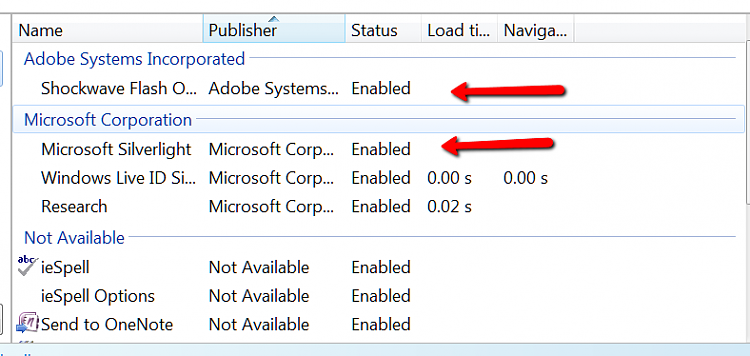

 Quote
Quote