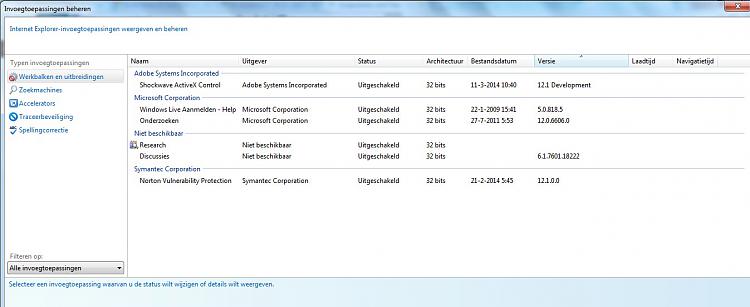New
#1
In windows 7 , IE 11 cannot-enable-or-disable-any add-ons
Fellow W7 users,
This is a challenge for anybody who can help me ...nobody could figure it out yet !
In windows 7 , IE 11 I cannot-enable-or-disable-any add-ons via tools , there is a stopsign in front of it.
There are no malware or virusses
I am the administartor
I have re installed IE11 several times via tools advanced etc.
Security level in IE 11 is normal. Enhanced security is off.
I even installed Local policy Editor, and via gpedit.msc, did the following :
1, click Start menu
2, type gpedit.msc in search box, press Enter to open Local Group Policy Editor
3, expand User Configuration-->Administrative Templates-->Windows Components-->Internet Explorer
4, in right window, find out and double click Do not allow users to enable or disable add-ons
5, click Not Configured or Disabled
6, click OK to save settings
Allas, everyhting failed, and I still cannot change my add-ons, it is blocked. See image.
The image is dutch but it speaks for itself.
Who can help ?
Thanks
Erik


 Quote
Quote