New
#11
In windows 7 , IE 11 cannot-enable-or-disable-any add-ons
-
-
New #12
Thanks Britton & Thrash,
I told you guys , this is a brainbreaking issue...
My image in dutch are "All Add-ons"
@ Britton, I saw yours, but this is what I get., these few.
@ Thrash:
I already unchecked :
"In-Private browsing will not allow add-ons to be enabled ",
"Enhanced protection mode " under security in IE
Still , the same problem !
So , the search continues
-
New #13
Since you said you had an infection...
Please download AdwCleaner:
http://general-changelog-team.fr/fr/downloads/finish/20-outils-de-xplode/2-adwcleaner
Save to the desktop.
Close all open programs.
To run the program, right-click AdwCleaner.exe and select: Run as Administrator
Click on Search and confirm the prompt.
After the program finishes, a text file report opens.
Please post the content of the C:\AdwCleaner[Rx].txt in your reply. In the reply window click the "#" icon at the top and paste the log text between the [code ] Paste Here [ /code] tags.
Do NOT perform the delete part before I or someone else can read the log.
To delete:
Run AdwCleaner once again.
This time click on: Delete
When done, please post the content of the C:\AdwCleaner[Sx].txt in your reply as outlined above..
-
New #14
Hi,
Follow the adwcleaner instructions,
Invoegtoepassingen This does actually mean "Add-ons" pretty long word figured it meant "Currently loaded add-ons"
I'd still like to see what page ie opens too,
Including all toolbars and Taskbar..
-
New #15
Hello Britton & Thrash,
Before this thread, I posted a topic/thread on our dutch Hijjackthis forum, we ran, adwcleaner, tdsskiller, TFC, Windows Repair Tweak, JRT (junkware removal tool) , ESET scan onlibe, Malware Bytes Premium,etc.
All with logs and have been looked at.
No malware and virusses, rootkits found.
Problem still the same. even with registry from Windows 7 Prof. installed.
Luckely we also have some short dutch words Thrash... , thrash meaning "slaan" in dutch...
, thrash meaning "slaan" in dutch...
And for you the startup IE, no strange things there, no bing, etc etc.

-
New #16
Okay thanks,
Lets see your Uninstall a program list if you don't mind,
Also have you review your startup and services list ?
Click start and type msconfig in the search box,
Go to startup and then services and check the box to Hide all Microsoft services on the bottom left,
Don't worry about the language thing we can ask Kari to help out if we need to
So take screen shots of the 3 above sections,
Cheers.
-
New #17
Mike (Thrash Zone) how about uninstalling IE11 from Windows Updates and reverting to IE10 to see if the issues remains? Then run Updates to re-install IE11?
BTW, Kari is Finnish.
-
New #18
Follow Option Three from this tutorial to post the sfcdetails log
SFC /SCANNOW Command - System File Checker
A Guy
-
New #19
Hello Guys,
@ Hash Zone (we are dutch) : In know my way around pc's :), I uninstalled via control panel, programs and features etc. Furthermore which services do I have to look for concerning my problem..?. and which start ups ?
(we are dutch) : In know my way around pc's :), I uninstalled via control panel, programs and features etc. Furthermore which services do I have to look for concerning my problem..?. and which start ups ?
in particular ...
@ Britton: You mean delete the IE 11 update via control panel, progrs feat. installes updates, etc. and run windows update..again ?
@ A Guy & the rest, did the elevated command prompt, thanks for the tip!...see attachement.
( I did instal a Local group Policy Editor, thats what is also says in the description...about not able to repair..sfcdetails.txt)
-
New #20
@ everybody
From other helpers I got the message, that there were serious problems with the system files, from the sfclog, they suggested a recovery /factory reset.
He even mentioned that my pc could have been hacked by ..a fileinjectorvirus
What do you think ?
Related Discussions

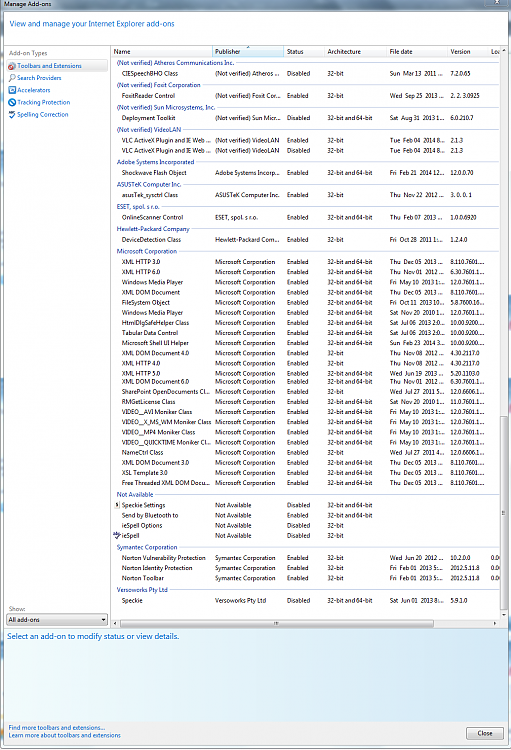

 Quote
Quote