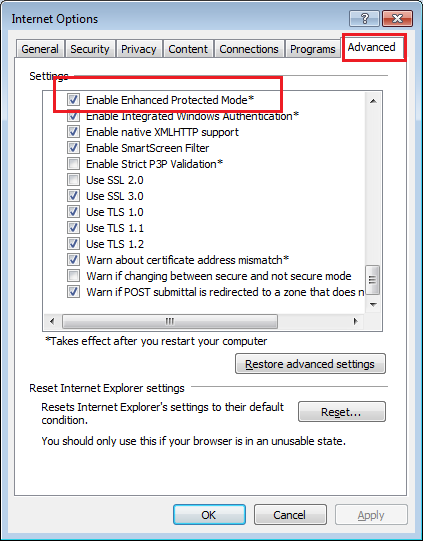New
#11
java 64 bit applet in IE 11 on Win 7 64 bit does not start
I try to use java 64 bit application in IE11 on Win 7 Pro 64 bit. I did the two steps above, restarted the computer and when I check the presence of Java, it shows in 64 bit tab and process. When I use some webpage that requires 64 bit java, it openes in 32 IE and I got the message that Java is not installed (I did not install 32 bit Java) and a square instead of application. Moreover, Java Helpers (add-ons) are recognized as incompatible.
When I install the 32 bit java, the web page (www.pmod.com -> support, you need to have login there) loads the applet for 32 bit, but then the applet does not work, as it requires several GB of RAM.
On a forum of Win 8, I found on the web to fix that the tabs of IE11 come in 32 bit mode, as you told. The page http://www.eightforums.com/tutorials/32024-internet-explorer-11-enable-64-bit-tab-processes-epm.html explains how to enable 64 bit tabs in IE11 in Win 8 64 bit (they claim that it works also in Win 7 64 bit), yet the security option “Enable 64-bit processes for Enhanced Protected Mode” is simply not there, even if I restart the computer.
IE 11 is update 8.
The frustration I have, is that I have two systems running Win 7 Pro 64 bit both with IE11 update 8, and on one of them the 64 bit tabs do work and on the other not. I have no idea why.
Kind regards
Marcin


 Quote
Quote