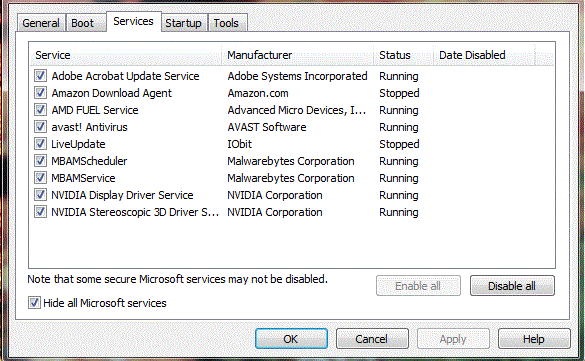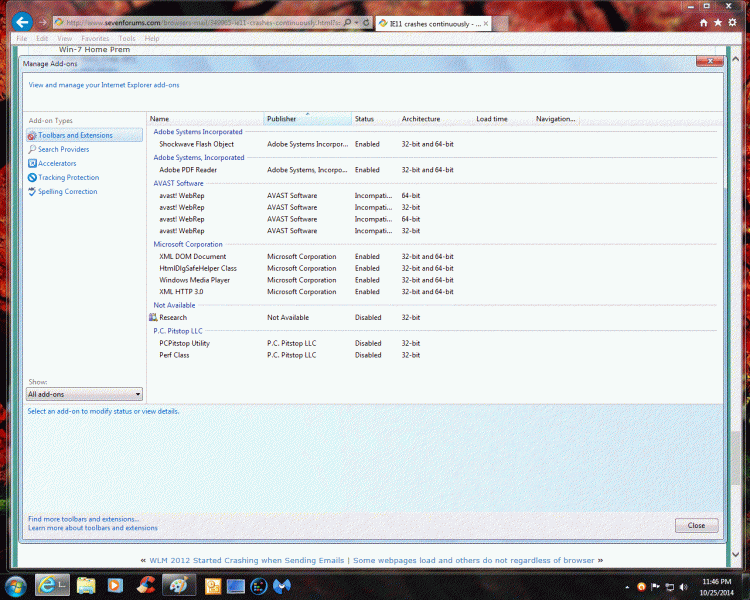New
#1
IE11 crashes continuously
I've had this pc about a week and fighting with it right out of the box ... numerous errors: display adapter, install errors, uninstall errors, IE10, Firefox and IE 11 crashes. I've tried everything I know and while I'm no guru, things seem to just get worse. I installed IE11 because IE10 and Firefox were crashing ... now IE11 is crashing as well. Tried to uninstall it and it didn't complete resulting in BSOD (had about 4 of those so far). Ran repair a couple of times. Seems to be back to a semi-functional state after refusing to boot at all.
I've run sfc /scannow (no errors) and checkdisk (no errors). I've tried running with no add-ons and it seemed stable (the only add-on I have is Adobe FlashPlayer (15.0.0.167) but when I tried to uninstall it as a potential offender, it did not complete resulting in yet another BSOD.
I prefer to stay with IE11 and deal with Flash separately (read: later); hence this post. I have this report concerning IE error:
Files that help describe the problem:
C:\Users\***\AppData\Local\Temp\WER4C41.tmp.WERInternalMetadata.xml
C:\Users\***\AppData\Local\Temp\WER6290.tmp.appcompat.txt
C:\Users\***\AppData\Local\Temp\WER62BF.tmp.mdmp
but really have no idea what that means.
In light of all the install/uninstall errors and BSODs, is this an exercise in futility? I fear this is a faulty Windows 7 (premium) install but only have the recovery disks. Since sfc /scannow found no errors, I'm really frustrated and confused at this point.
Sorry for all the different problems clumped into one thread but they do all seem integral. Any wisdom out there as to (at least) try and stabilize IE11?


 Quote
Quote and type in the search box,
and type in the search box,