New
#21
FF Crash
Okay so I use Cyberfox instead of Firefox but when I was using Firefox it would screw up from time to time.
Usual fix:
Download and run Speedyfox to defrag FF SQLite databases:
http://www.crystalidea.com/speedyfox
You need to select the profile labelled "Default" unless you're using a custom profile - in which case you'll need to locate it and drag it into the window.
Run Firefox again and if there's no improvement work through the following:
Use Ecleaner to remove remnants of previously installed add ons that might not have been fully removed:
https://addons.mozilla.org/en-US/fir...ddon/ecleaner/
Once installed navigate to the Ecleaner add on via Tools> Add Ons and find Ecleaner options to run it. Only remove items that you know are left overs from previously installed add ons.
How to backup your profile - reinstall FF - and selectively re-enable add ons:
Create a folder to store your backup file (will have a .pcv extension).
Backup your current profile:
MozBackup - Backup tool for Firefox and Thunderbird
Run the program and choose the profile to backup from the list and browse to your backup folder:
Then backup everything as shown:
Then fully uninstall Firefox as described here:
https://support.mozilla.org/en-US/kb...alling+Firefox
Including manually deleting your current profile and .ini file.
Reboot your machine and clean reinstall whatever version of Firefox you wish to use.
Note: Some security software might auto-sandbox important files during the install or even block them completely. If this is the case - temporarily disable it.
If it's working okay and not crashing - it means the problem you were having is related to your profile and add ons (the old profile that you have backed up).
Suggest adding https everywhere first to see if the crash is reproduced.
If all is well the next step is to restore your old profile using MozBackup but restore everything except extensions (add ons).
Start Firefox and if it is still working okay restore your add ons one at a time (or a few at a time if you have lots of add ons) until the problem is reproduced - and then suspect the recently added extension.
Last edited by Callender; 11 May 2014 at 13:46. Reason: add inf0




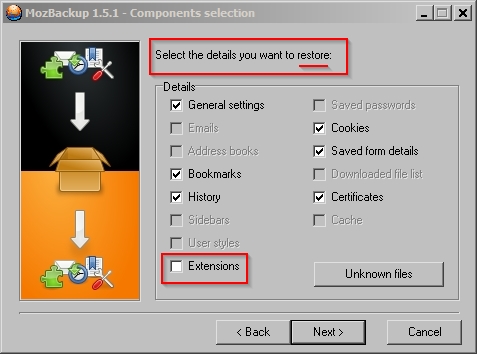

 Quote
Quote

