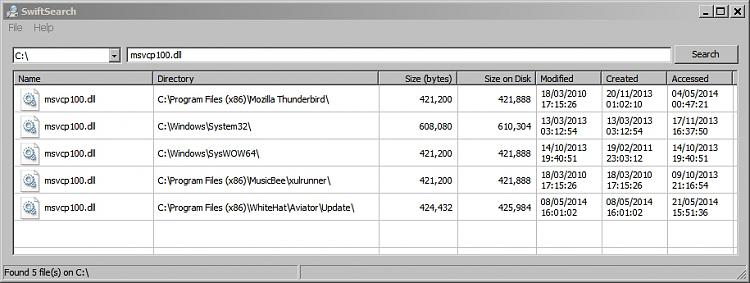ASLR on a 32bit app is not as useful as it is on a 64bit app...
...hence the argument that a 64bit browser can be more secure
...or maybe I'm not understanding what I'm reading on the topic.
Maybe I should ask those at Aviator why I cannot have Windows shortcuts as bookmarks within the browser. I seem to be the only person in the world that wants this for all browsers.
Also, I worded my question wrong.
Which TLS version is in use by default?
should have been
Which TLS versions are enabled by default?
...but the e-mail answered that. Thanks
Maybe I'm wrong (it would not be the first time), but I don't think that Aviator should be launched after the install process. Doing so makes the main "parent process" run at the high integrity level (run as admin). It would be safer to lauch the browser at the medium integrity level - like a default Windows user does. This only happens after the install, so maybe it is not a big deal.
Take a look in this folder:
C:\Users\
username\AppData\Local\Aviator\User Data\Default\Extensions
My understanding of Chrome extensions could be flawed - but it seems that there are 6 of them installed by default with Aviator and yet only one (Disconnect) shows in the GUI. How can you check to see that those other extensions are up to date?
Aviator version 2.0 is based on Chrome version 33.0.1750.117 (pushed to clients in late Feb 2014). There have been several security flaws fixed since that version of Chrome was released. The production version of Chrome is 35.0.1916.114 (pushed to clients this week). You can page thru the release
history here. What does all of this mean in terms of Aviator's security? Do they mitigate the security flaws in other ways?


 Quote
Quote