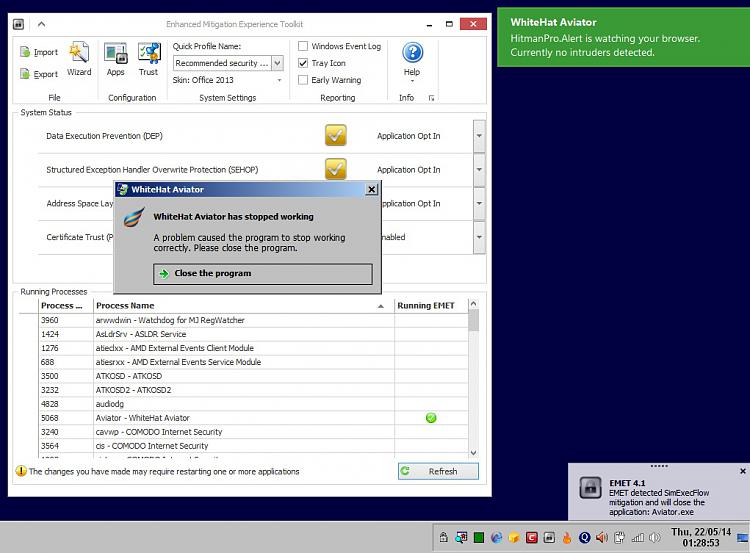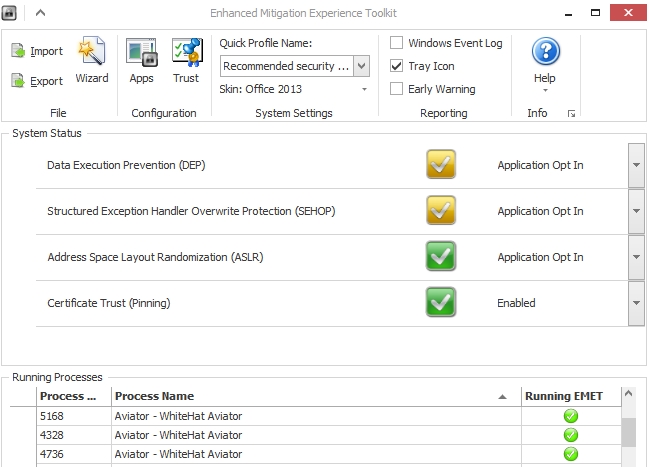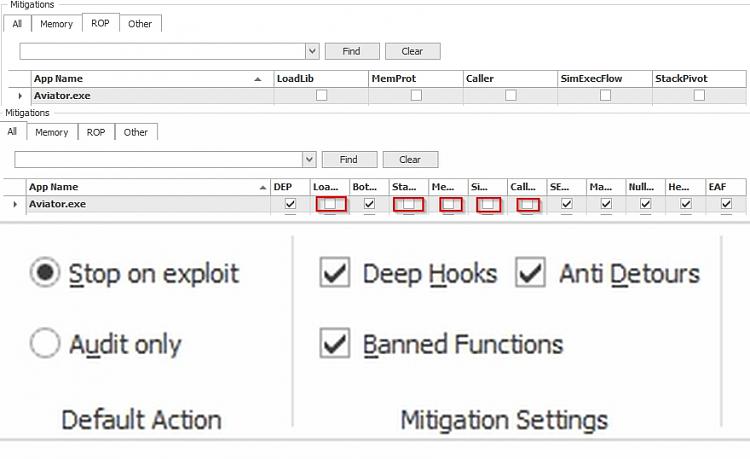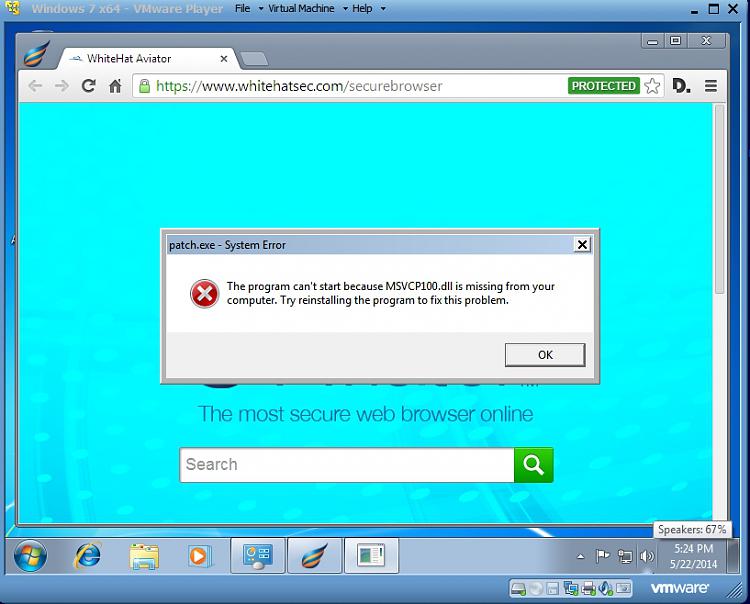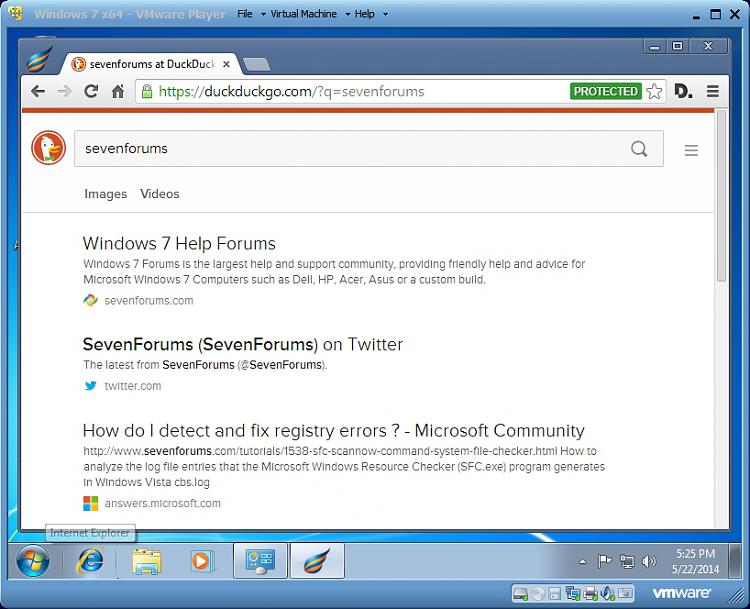New
#61
Possible fix
Fix seems to be Fix problems that programs cannot be installed or uninstalled although I tend to use the no longer supported Windows Installer Cleanup Utility.
How to Install and Run the Windows Installer Cleanup Utility if Windows Installer Fails to Work - The Winhelponline Blog I have a copy if needed.
and reinstall this: Download Microsoft Visual C++ 2010 Redistributable Package (x64) from Official Microsoft Download Center
But that's just my take on it!


 Quote
Quote