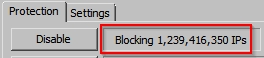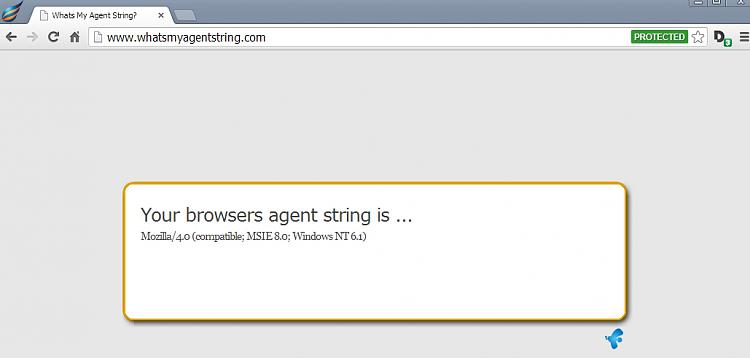New
#41
Browser tests?
Browser tests. Mostly they just check that plugins are up to date rather than simulate exploits.
Here's a few that do more. Screenshots posted so that results can be compared.
check-and-secure | powered by cyscon GmbH! (Warning. Will offer to install HitmanPro Alert. Maybe you don't want it).
Feature Settings Check - Main - Not really a browser check. Checks to see if your security blocks harmless malware test samples.
BrowserSpy.dk - aimed at testing privacy.
Zeigen's Referrer Test referrer test
PC Flank: Make sure you're protected on all sides. - lots of stuff
https://www.ssllabs.com/ssltest/viewMyClient.html SSL/TLS test (Ciphers test)
https://www.howsmyssl.com/ Another SSL test
https://panopticlick.eff.org/index.php - Browser Fingerprinting
https://www.grc.com/dns/dns.htm - DNS Nameserver Test
Test for X-FRAME-OPTIONS - Click-jacking test
As for IE - I don't want to knock it. It does well if configured correctly but that's the hard bit! I've never found a way to selectively allow flash content rather than allowing flash to run for the whole page.




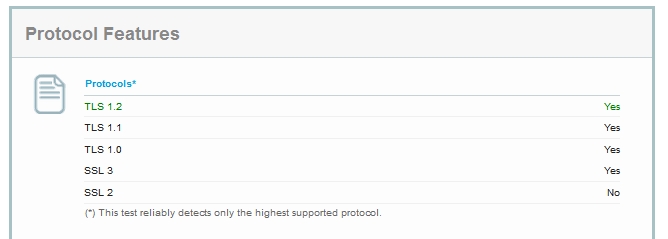




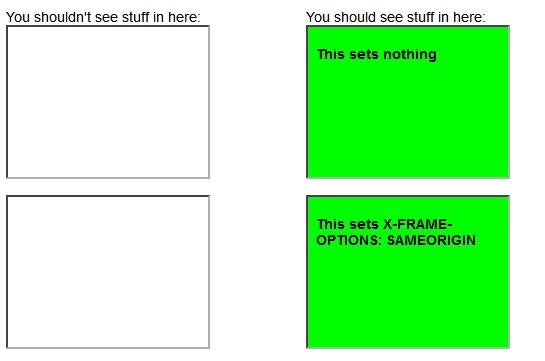

 Quote
Quote