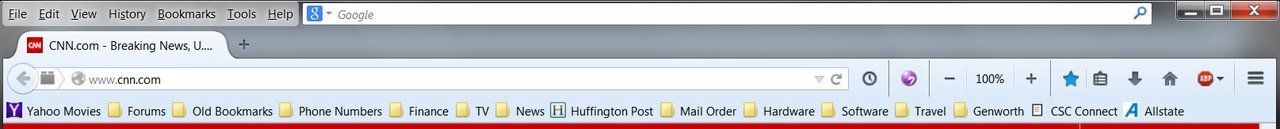New
#11
Check Firefox 28 for vulnerabilities
It's not wise to run an out of date browser without knowing about any issues around vulnerabilities that exist.
See: Vulnerability Report: Mozilla Firefox 28.x
Currently it looks okay. I do run at least one out of date browser for my own reasons but take additional security measures.


 Quote
Quote