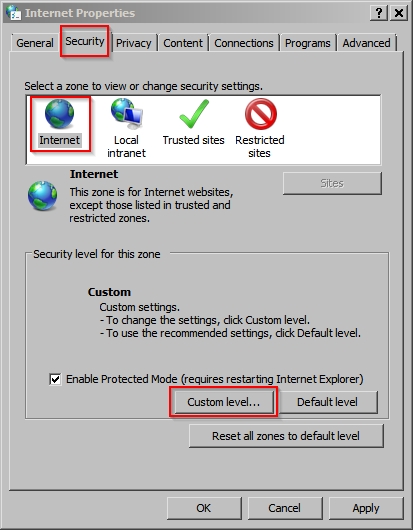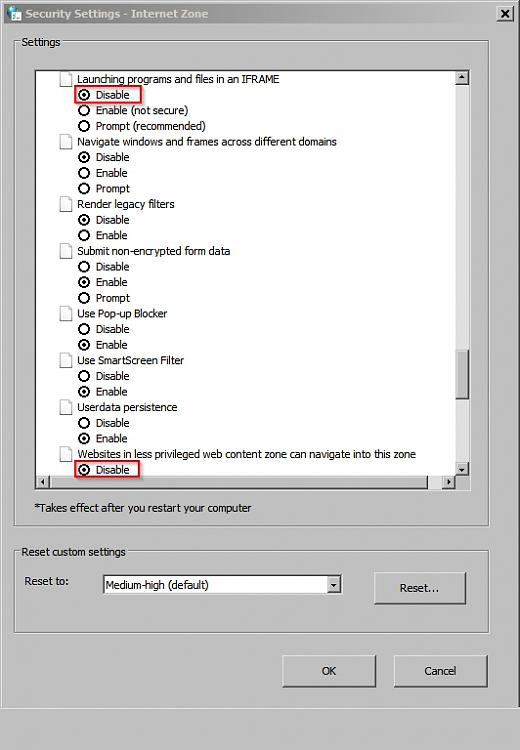New
#1
IE 11 back button not working on windows 7 machine
Hi Guys,
I am using IE11 version 11.0.9600.17105 on a Windows 7 machine. The back button does not work most of the time. I have found many old threads regarding this issue, however my issue is current, I'm wondering if there has been a fix and I have somehow missed it


 Quote
Quote