New
#1
Cant get rid of weird home page FireFox, please help.
So I don't know where it came from but the address is New Tab and I tried to go into FireFox settings and I got rid of it there but it is still my new tab page. any solutions?
The trovi domain is a part of Conduit malware.
Your My System Specs area for this forum states that your antivirus product is "Firewall". If that is accurate, then you might want to consider installing an antivirus app. For now, you can try Malwarebytes to rid you of Conduit and the junk that it brought along:
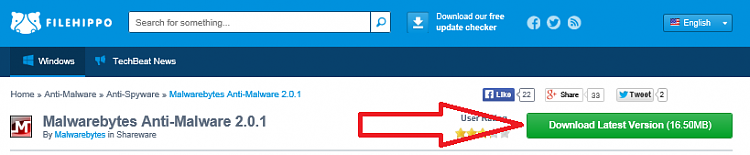
Please download AdwCleaner by Xplode and save to your Desktop.
Step 1.
- Double click on AdwCleaner.exe to run the tool.
Vista/Windows 7/8 users right-click and select Run As Administrator.- Click on the Scan button.
- AdwCleaner will begin...be patient as the scan may take some time to complete.
- After the scan has finished, click on the Report button...a logfile (AdwCleaner[R#].txt) will open in Notepad for review (where the largest value of # represents the most recent report).
- The contents of the log file may be confusing. Unless you see a program name that you know should not be removed, don't worry about it. If you see an entry you want to keep, let me know about it.
- Copy and paste the contents of that logfile in your next reply.
- A copy of all logfiles are saved in the C:\AdwCleaner folder which was created when running the tool.
Step 2.
Using AdwCleaner v3: Scan & Clean:
This time click on the Clean button.
Press OK when asked to close all programs and follow the onscreen prompts.
Press OK again to allow AdwCleaner to restart the computer and complete the removal process.
After rebooting, a logfile report (AdwCleaner[S#].txt) will open automatically (where the largest value of # represents the most recent report).
Copy and paste the contents of that logfile in your next reply.
A copy of that logfile will also be saved in the C:\AdwCleaner folder
Please post both logs.
I cant do that because this is my school laptop.
Their only solution is to re-image the hard drive and I don't want to loose everything...
They aren't very smart. Copy all of your personal stuff to an external media and let them have it.
You would need to get one of these, or similar.
Newegg.com - Portable External Hard Drives
Maybe your school has a discount store on campus?