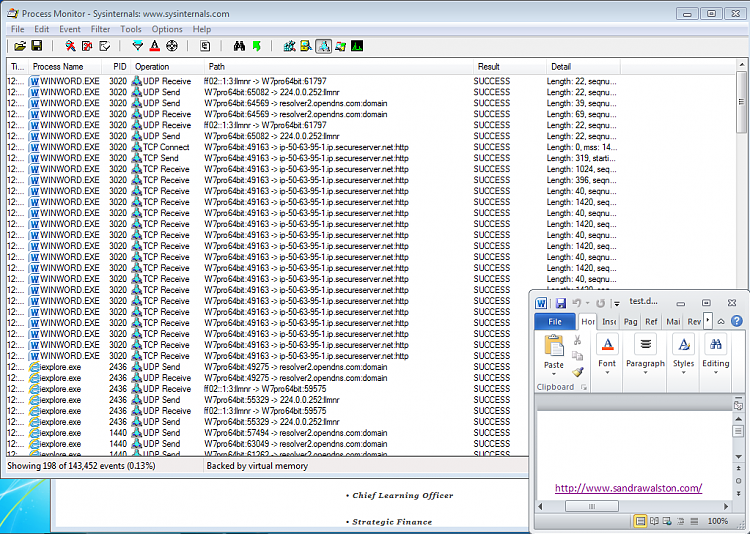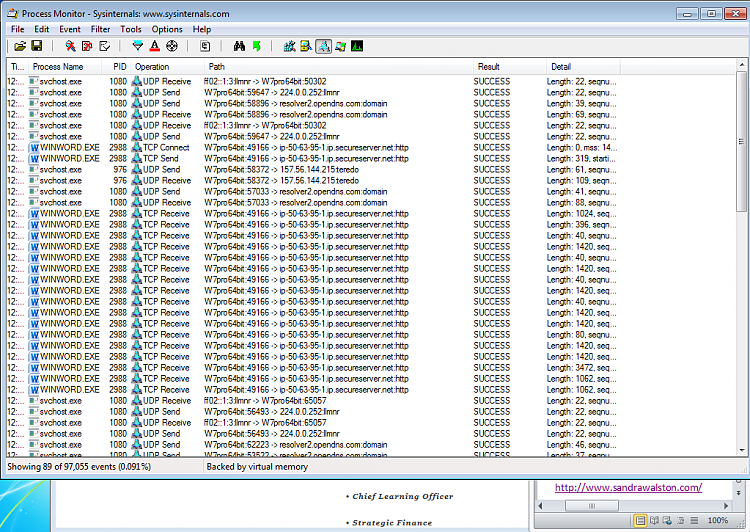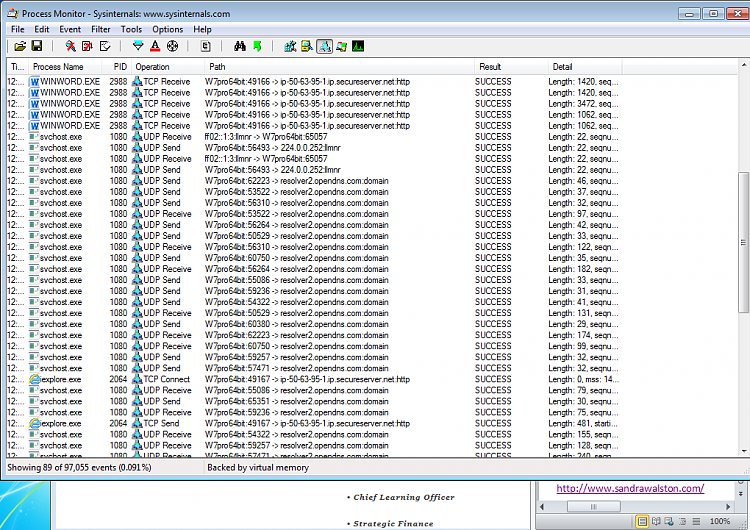New
#1
Word Hyperlink kills connection to certian website
I originally posted in the Office Forum but hoping someone here has a fresh idea. Here the original forum post
Word Hyperlink Kills Website in Browser
Last edited by dlc41; 03 Jun 2014 at 09:04.


 Quote
Quote