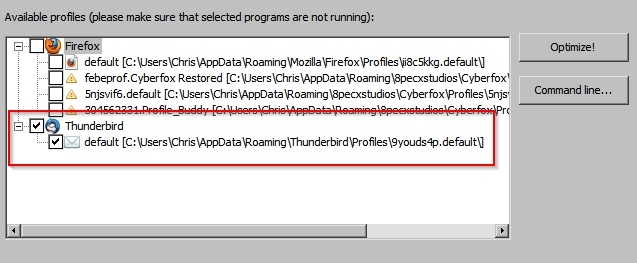New
#1
Searching for a new email client
Currently I am using Thunderbird, previously I used WLM. As far as WLM is concerned, I disliked it from the word go. Thunderbird, on the other hand, I liked from the start excepting for the fact that it seems to take forever (by today's computer standards) to load.
My question is: Is there a happy medium? Something like Thunderbird that loads quickly? I did the usual googling and came up with a number of names to programs that promise you the moon and sixpence: each one is the best ever and will never be eclipsed, ya, ya!
So I ask the experts here what opinions they hold of the various email clients. I don't care if it is free or I have to pay for it as long as it works like TB but loads quickly.
Thanks in advance.


 Quote
Quote