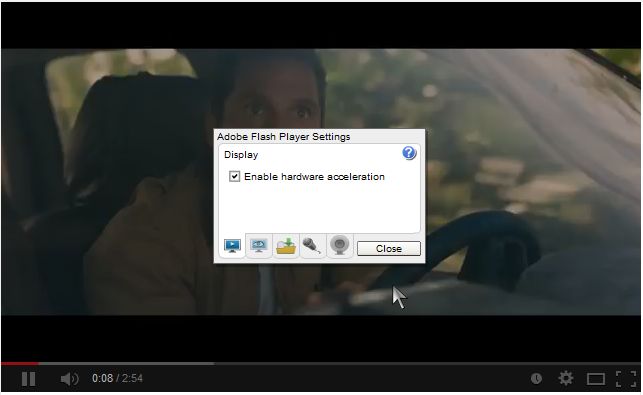New
#1
Youtube Videos not working on Chrome....
Hello I have just started to have this problem today.....
youtube Videos are just coming up with a black 'black' screen.. and I am unsure why, I have updated, Java,chrome,flashplayer and its still not working.. but it works on fire fox.. and I really do not like fire fox i feel that its slow and I really hate internet E, so I do not know what to do




 Quote
Quote