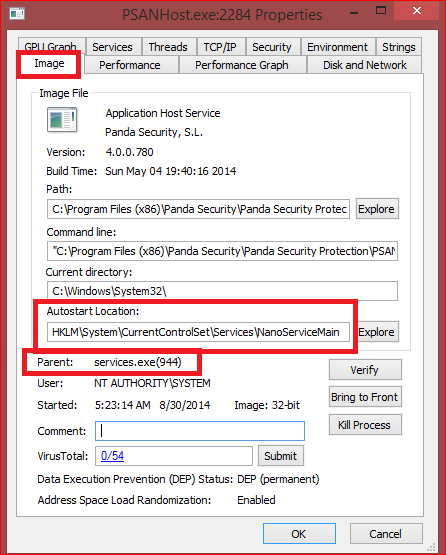New
#1
Cannot get rid of WINDOWS MAIL
gang I picked up a refurb that has Windows Pro x64 which was auto-installed through some streamlined installer.
It leaves a WOW6432 mess that I cannot resolve - has [among other things] a lone Windows Mail install, which is plainly visible in Programs, but no uninstaller, no reference in the windows Control Panel . Windows Mail [.exe] executes at startup but has no startup entry that I can access. I cannot change its permissions [with my simpleton's understanding of Permissions]. I cannot change the filename [denied].
I tried to get at it by instaling Windows Live Essentials, only checkmarking "Mail". that went ok. then I uninstalled it. that went ok. did not affect the original install whatsoever. I'm still stuck with it.
makes me wonder what other hidden jewels are on this sys.
how do I nuke this short of slaveing it to another system and deleting all the files and references then cleaning out the registry.
is there any need at this point in Windows 7 life, for the WOW6432 entries at all?


 Quote
Quote