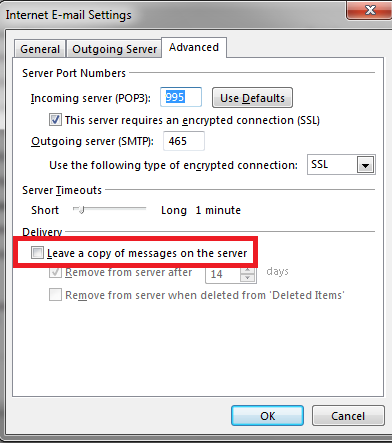New
#1
Multiple Emails
Having recently gotten Window 7 on a new computer(Dell XPS 8700) and knowing they don't install an email browser, I downloaded the one I was familiar with, Windows Live Mail, which is what I have on the old Vista machine downstairs.
The problem now is I'm getting duplicate emails on both computers via Comcast. Can I get Comcast to give me another email address for the new computer so I won't be getting emails on both computers the same? I guess I made the misake of using my email address for both of them.


 Quote
Quote