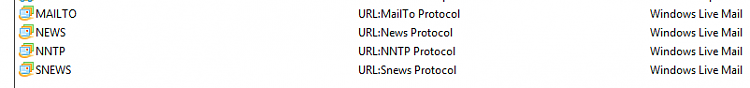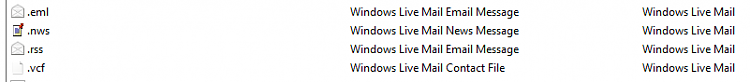New
#51
Thanks, that doesn't look bad. It's common to clean up unused security descriptors and then fix the volume bitmap.
I don't think the check disk repair will have any effect on the issue. If there were other errors reported, possibly, but that was just house keeping on the disk.
When you get the chance, go ahead and try the suggestions re: Norton or WLM options. Then it's a waiting game.
Bill
.


 Quote
Quote