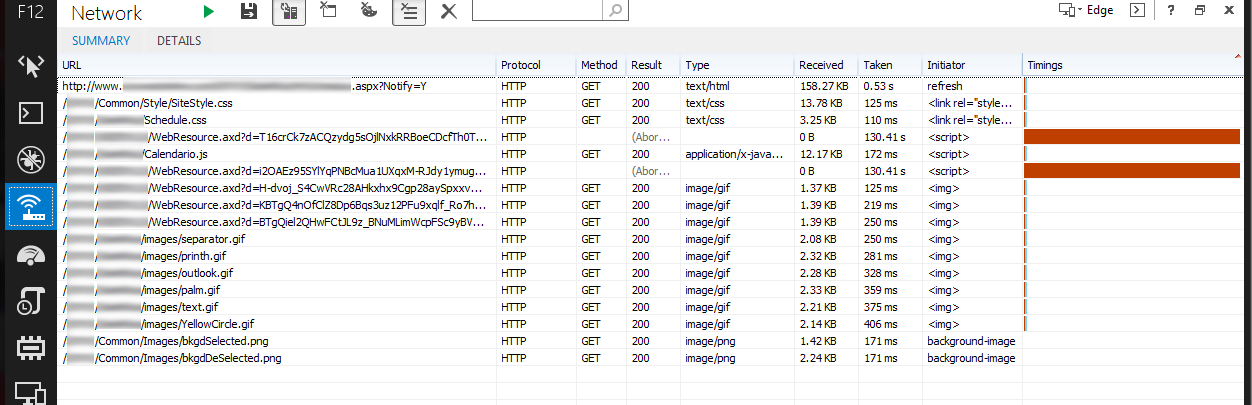New
#1
Specific web pages only load slowly on all browsers
When I log into my work's website, I can log in on the main page and navigate it fine. However, there are several pages within my company website that load extremely slowly. I mean, they take over 10 minutes to load. The pages are my company mail inbox, my schedule, and the page where I bid for my schedule. Maybe some other pages. It's always these pages, and they are always slow. All other web pages load fine. My internet speeds run fine on test and in game. Uploads and downloads work fine.
This problem exists on Firefox, IE, and Opera. If I reboot my machine into linux and access the pages in Firefox there, they load fine. On Windows 7 though, they don't.
I've done the usual suspects such as clearing all history, cache, cookies, etc. I've deleted the cookie and cache files. I've uninstalled Firefox and started with a fresh install. I've also deleted all security certificates in Firefox.
My hosts file contains only the following:
I've disabled my antivirus (NOD32 Anti-virus) and shut down my firewall (Comodo Firewall). I do not have Windows Firewall running.Code:127.0.0.1 localhost
Does anybody have any suggestions on how I can fix this problem, or at least troubleshoot it further?


 Quote
Quote