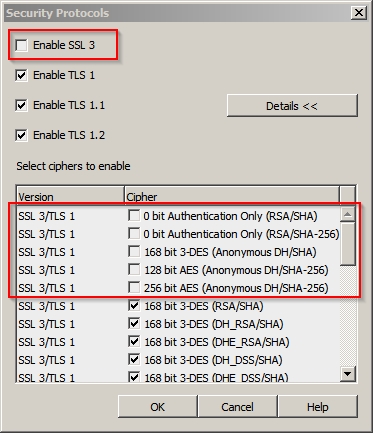New
#11
Callender - I tried your site and got RC4, 128 bit so ok there.
With a port viewer (I use Nirsoft CurrPorts but tried opview but made no difference) all Opera remote ports are 127.0.0.1 but Kaspersky shows port 443 connections to remote host so all getting routed to Kaspersky THEN to the website via 443 so effectively the same thing.
Not sure where your security prefs pic comes from. I Use Kaspersky Internet Security 2013 suite.
I have used Chrome but hated it plus it causes a whole range of other issues ranging from email to HTML association screw ups through to non-working hyperlinks in XLS's...
Major PAIN to try and fix.
Just noticed - Google no longer redirects to the https equivalent. Guess they are aware of the problem now ..
Last edited by morph000; 19 Oct 2014 at 03:51.


 Quote
Quote