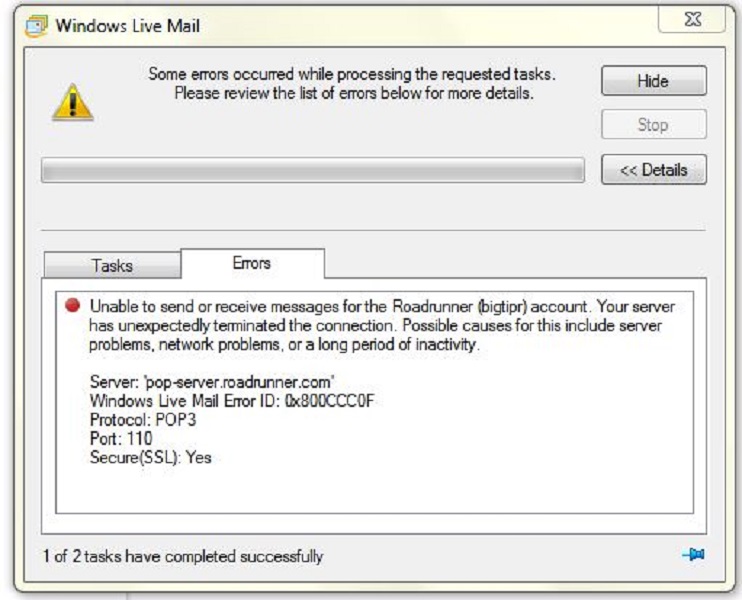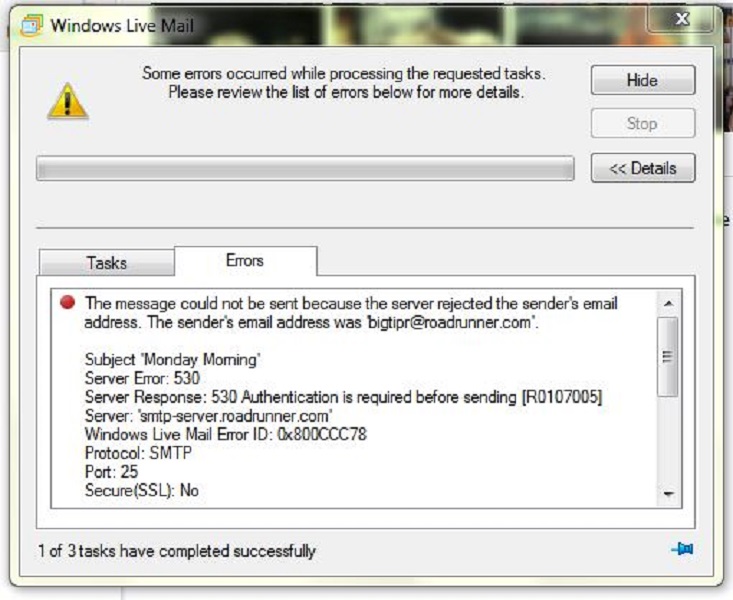New
#1
Windows Live Mail 2012 error code 530 0x800ccc78 --
Wlm was working perfectly--past week won't send or receive emails. Server settings for ISP TWC Roadrunner match my upstairs desktop with Outlook Express 6---it works fine. Called Microsoft to find it is a known problem a lot of people are having & the Fee to fix their glitch would be $99. I refused & was told a reinstall of Windows essentials would not solve it. Is there such a thing as a "clean install" of the program ?
Any thoughts on this appreciated.
Roger:)


 Quote
Quote rogram files/windows live & in common files----32 bit Windows 7----those 2 files were gone in uninstall. Downloaded Windows Essentials 2012 & installed---WLM still won't work. Was the way i uninstalled the program the best way to completely clean old files out ?
rogram files/windows live & in common files----32 bit Windows 7----those 2 files were gone in uninstall. Downloaded Windows Essentials 2012 & installed---WLM still won't work. Was the way i uninstalled the program the best way to completely clean old files out ?