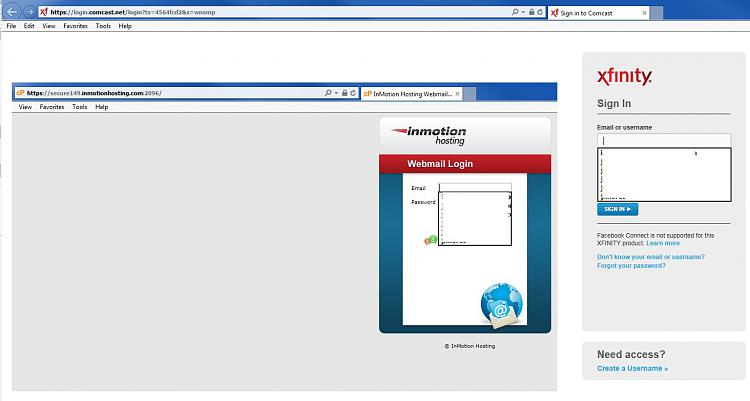New
#1
IE11 form data question
Hi all. New install of W7 Ult, and fully updated. I use webmail for my Comcast email, and also my personal website email (different address, obviously)
With auto complete on, I open IE11 to my Comcast email, and enter my email address & pwrd. Both are remembered.
I then open the link to my site email, click in the email field, and the email address previously entered at the Comcast site is there.
How do I get rid of that? Clearing the form data and pwrds from Int Options will get rid of the email address & pwrd from the Comcast site, which I do not want to do.
Any ideas? Thanks in advance.


 Quote
Quote