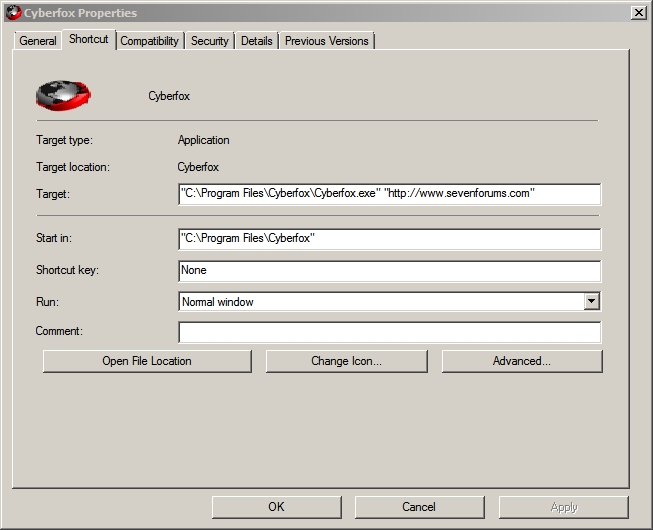New
#1
Ended not Solved How to make a web shortcut open in different browser
I have made a shortcut on my desktop to a web site, and I need it to open in a browser that isn't default. I have a browser I want to use Chrome as default, but this link goes to a work website, the company software I have on my computer will only work with Internet Explorer, which I hate with a passion, maybe it's a old outdated preference that should be changed, but for now I will use Chrome, just like I used Firefox for years until Chrome changed my preference.
Is it possible to do this, right-clicking and properties doesn't work. I've tried all the options listed in this thread, with no luck.
Can I make a shortcut open in NON default browser?
Last edited by Robby14; 22 Nov 2014 at 21:33. Reason: added other thread


 Quote
Quote