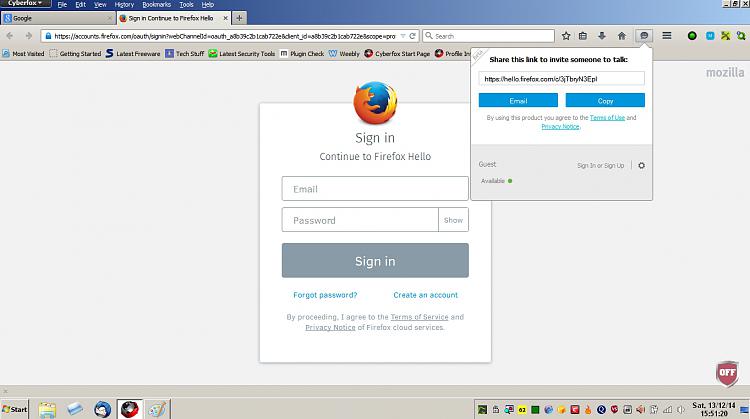New
#1
Firefox - Problems enabling Hello feature
I've enabled the "Hello feature" in Firefox that enables video and audio calls between Firefox users but when I try to sign up I get a message saying that cookies are disabled.
Does anyone else have this issue?
Sign In:
Error Message:
Steps taken so far:
Firefox is set to allow cookies but not third party cookies.
Disabled all plugins that could block tracking cookies.

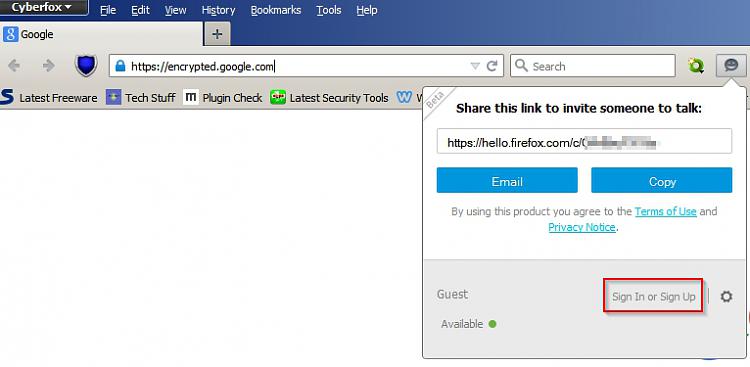


 Quote
Quote