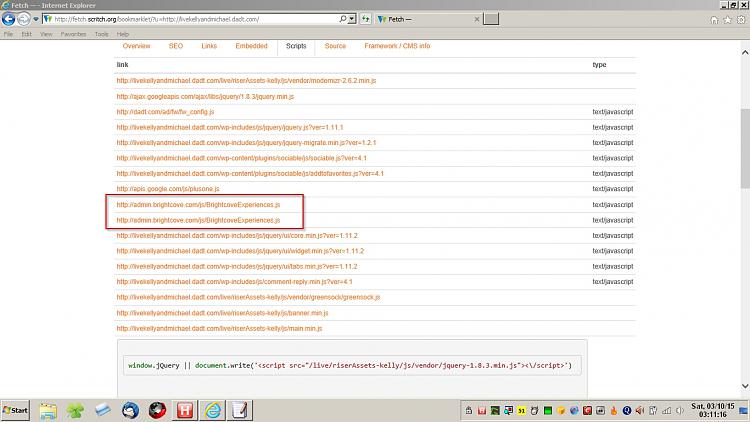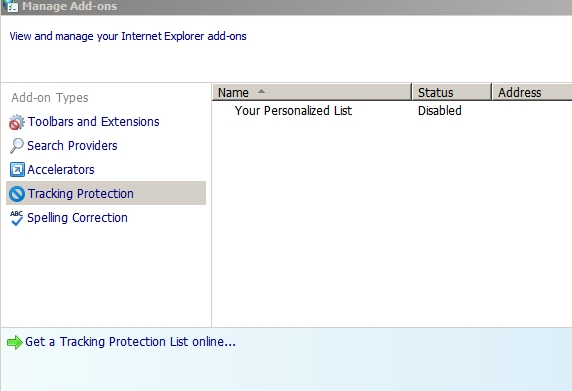New
#1
IE11 & Adobe Flash
I'm confused by this situation. When visiting LIVE with Kelly and Michael | LIVE with Kelly and Michael, a message is displayed that you need to update your Adobe Flash Player with a link to the adobe site. I've followed that and also done the update via IE in the manage addons section. I have the latest version of Flash installed, but the web page continues to say the addon needs updating. I have searched this site and found nothing recent for IE11 and Flash Player. This above web site runs fine on FF v41. I've played around with the compatability settiings to no avail. I'm not sure where to look, but SWMBO (She Who Must Be Obayed) really wants to use IE11 to access this site. Here's information I think may be relevant.
IE11 v11.0.9600.18015, update version 11.0.23 (KB3087038)
What browser am I using?
The addon:
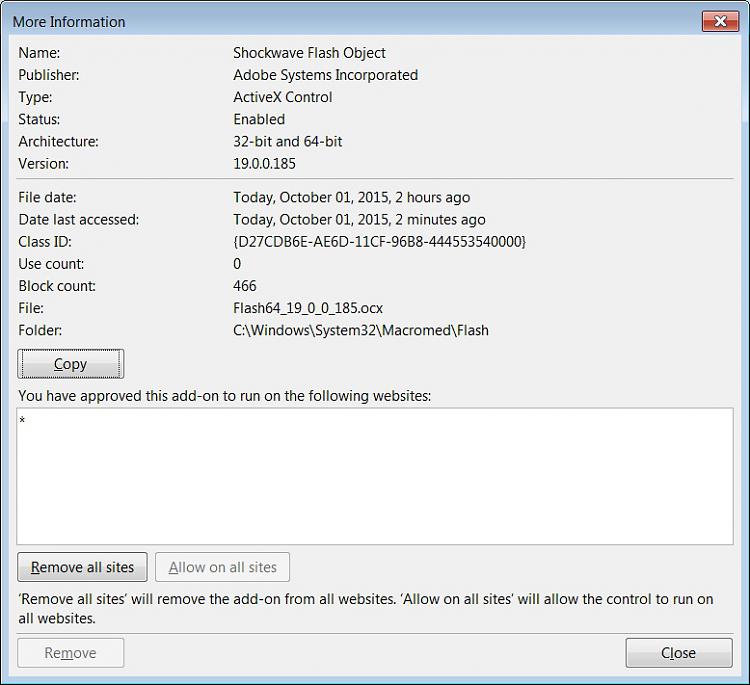


 Quote
Quote